MedicalAlertBuyersGuide.org is an independent review site. We may earn compensation from the providers below. Learn More
Bay Alarm Medical “SOS Smartwatch” Medical Alert Review
Updated February 2024 | ReliaScore™ 9.2 / 10
Product Overview
When we first tested Bay Alarm Medical’s SOS Smartwatch, it was our pick for both the Best Value Smartwatch and Best Overall Smartwatch. Now, with the newest version of the SOS Smartwatch adding a key feature, it is also a strong contender as the Best Medical Alert System of any kind.
The SOS Smartwatch has added automatic fall detection using an algorithm powered by artificial intelligence, which we consider to be one of the most important features of a medical alert system. Moreover, the watch’s fall detection algorithm does an excellent job of distinguishing between real falls and false alarms. It truly is a gamechanger.
The SOS Smartwatch is a feature-rich smartwatch that can tell you the time and includes both a step-counter and a weather app.
The watch compares favorably with its leading competitors, including:
Bay Alarm Medical’s SOS Smartwatch versus Medical Guardian’s MG Move
How does the SOS Smartwatch compare to Medical Guardian‘s MG Move, one of the most full-featured medical alert watches on the market?
- Identical Hardware: The SOS Smartwatch begs comparison to the MG Move smartwatch, since these systems use identical hardware. That means the SOS Smartwatch has most of the features we admire about the MG Move. It also features the same sleek, comfortable watch design.
- Smartwatch Apps: The SOS Smartwatch includes basic step counter and weather apps. The MG Move includes these apps, plus an option to add an Activities/Reminders app and a Chat app for an additional $10/month fee.
- Automatic Fall Detection: The latest versions of the SOS Smartwatch feature automatic fall detection as an add-on option. The MG Move doesn’t have this important feature.
- Price: Bay Alarm Medical’s SOS Smartwatch is the less expensive choice, with an initial cost of $111.30 versus $199.95 for the MG Move. As of 2024, both companies charge $44.95 per month for monitoring, assuming you chose the SOS Smartwatch with automatic fall detection.
Though it’s a close contest, automatic fall detection tips the balance in favor of the SOS Smartwatch.
Bay Alarm Medical’s SOS Smartwatch versus LifeStation’s Sidekick Smart
How does the SOS Smartwatch compare to Lifestation’s Sidekick Smart, a relatively new entry into the market for medical alert watches?
- Design & Comfort: We prefer the sleek design and comfort of the SOS Smartwatch over that of the Sidekick Smart, which felt bulky to us. While both watches feature a convenient charging cradle, the base for the SOS watch did a better job of seating the watch properly and making sure it was charging.
- Automatic Fall Detection: LifeStation’s watch doesn’t have this feature.
- Price: While the up-front cost of Bay Alarm Medical’s watch is higher than Lifestation’s watch, the total cost of Bay Alarm Medical’s watch is about $70 less in its first year.
SOS Smartwatch versus the Apple Watch
How does the SOS Smartwatch compare to the Apple Watch? There are three important differences, which all point in SOS Smartwatch’s favor.
- Price: At $159, the SOS Smartwatch hardware is considerably less expensive than an Apple Watch, which starts at $399.
- iPhone Requirements: Unlike the Apple Watch, the SOS Smartwatch is a fully independent smartwatch that doesn’t require an iPhone or other cell phone to work.
- Automatic Fall Detection: Both the Apple Watch and the SOS Smartwatch now feature automatic fall detection. But the Apple Watch has a history of setting off false alarms, as noted during our independent testing and more broadly by the New York Times.
- Monitored vs. Unmonitored: The SOS Smartwatch comes backed with Bay Alarm Medical’s 24/7 monitoring, while the Apple Watch is an unmonitored medical alert system, a type of medical alert system we don’t recommend (Note that it is possible to add monitoring to the Apple Watch through the third-party apps available in the Apple Store.)
Unless your loved one is an avid iPhone user, the SOS Smartwatch is a better choice than the Apple Watch.
Key Features: A Full-Featured Smartwatch
The SOS Smartwatch features an elegant design and easy-to-use interface.
User interface
The watch uses two buttons easily located on each side of the dial: a Sleep/Wake button and an SOS button. Both buttons are big and easy to press. To reduce the risk of accidentally calling for help, the SOS button must be pressed for 5 seconds to activate an alert.
The watch display is also bright and easy-to-read, an important factor for seniors who may have bad vision.
 Figure 1 – The SOS Smartwatch features an elegant physical design and easy user interface
Figure 1 – The SOS Smartwatch features an elegant physical design and easy user interface
The watch features an easy tap-and-swipe interface. The default screen shows the current date and time. Tap the screen to access its two built-in apps: Weather and Step Counter.
We think anyone, even a person who isn’t digitally savvy, could learn to use the watch in just a few minutes.
Also worth noting: the SOS Smartwatch features two-way communication with Bay Alarm Medical’s emergency operators. In the event of an emergency, the watch wearer can speak directly to the emergency center. That’s important, since the wearer may not be able to use the tap-and-swipe interface normally used for the watch if they are injured or confused.
Standalone, GPS-enabled System
The SOS Smartwatch is a standalone medical device. It doesn’t need a smartphone to work properly. The system includes a cellular connection over the AT&T network, with the cost of that connection INCLUDED in your monthly monitoring fees.
The system features a GPS that gives the wearer’s current location. That means if you’re away from home, the watch can tell Bay Alarm Medical’s operators your exact location.
Battery life & charging
The SOS Smartwatch needs to be charged frequently. Bay Alarm Medical says that it needs to be charged every 18 hours.
All smartwatches have a notoriously short battery life and that’s one factor you should consider when choosing between a smartwatch and a traditional medical alert system. If you’re buying the watch for a family member and think they might forget to charge the watch every day, we recommend choosing Bay Alarm Medical’s On The Go 4GLTE system, which has a battery that lasts up to 3 days.

Fortunately, the SOS Smartwatch features an elegant charging cradle. The watch slips easily into the cradle and sits snugly while charging. The charging pins on the back of the watch need to make contact with pins on the cradle, which seems like an easy thing to get wrong. That’s where Bay Alarm Medical’s watch’s charging base really stands out: the cradle is magnetized so that it only accepts the watch if it’s turned the right way. Turn the watch the wrong way and the cradle literally pushes the watch away.
The watch needs about 4 hours to fully charge.
We think the charging cradle is one of the watch’s strongest features. Its ease of use and foolproof design make it much easier to keep the watch charged.
Smartwatch apps
Besides its SOS feature, the SOS Smartwatch includes two pre-installed apps:
- Step Counter: A basic fitness step counter.
- Weather: Which shows the day’s weather in your current city.
These apps provide a good, basic functionality to the watch.
That said, the apps available for Medical Guardian’s MG Move smartwatch are a step above those included with the SOS Smartwatch. The MG Move includes a step counter and heart rate monitor that logs data to a Caregiver portal, allowing authorized caregivers to check on the wearer’s health and fitness. The MG Move also offers add-on Social Circle apps, which allow text/speech messaging and calendar reminders.
If outstanding apps are important to you, you might prefer the MG Move. But those apps come with a steep price tag: the MG Move costs $257 more than the SOS Smartwatch for its first year of ownership. That’s a lot of money for just a few apps.
We think the SOS Smartwatch’s apps provide most people what they need, without a high price tag.
Automatic Fall Detection
Falls are a leading threat to seniors, and they reduce their ability to remain independent. If you are on guard for yourself or your loved one to monitor and prevent falls, you may be looking for a device with fall protection.
Most medical alert watches do not feature automatic fall detection. Watches are worn on the wrist and that poses a challenge for automatic fall detection sensors, which may set off false alarms as you move your arm around.
Currently only the SOS Smartwatch and the Apple Watch currently feature automatic fall detection.
The SOS Smartwatch addresses the false alarm issue by using an algorithm powered by artificial intelligence. Each time the device detects a fall, it compares the symptoms to a cloud-based database of past falls. If symptoms indicate a fall, the watch will then ask the user “Have you fallen? Please select Yes or No.” The user’s response is stored in The Cloud and used to better train the watch to detect future falls. In this way, machine learning helps the SOS Smartwatch do a better job of recognizing real falls from false alarms over time.
No Caregiver portal
Our one disappointment in testing the SOS Smartwatch was its lack of a caregiver tracking portal. The watch is GPS-enabled, which means it knows your precise location. Some GPS medical alert systems feature a Caregiver Tracking web portal or smartphone app that allows family members and caregivers to see the wearer’s current location. This is ideal for families who want GPS to prevent loved ones with memory problems, confusion, or dementia from wandering off.
Indeed, Bay Alarm Medical offers a Caregiver Tracking app for their On The Go 4GLTE system. However, the app works only with that system, not with the SOS Smartwatch.
If Caregiver Tracking is an essential feature for you, then you may prefer either Bay Alarm Medical’s On The Go 4GLTE or Medical Guardian’s smartwatch.
Those caveats aside, the SOS Smartwatch packs a lot of capabilities into a nice device at an affordable price.
Bay Alarm Medical SOS Smartwatch Key Specifications
| Startup Costs | $111.30 + shipping |
| Monthly Costs (with fall detection) | $44.95 |
| Minimum Length of Contract | None |
| GPS Option | Included |
| Automatic Fall Detection | No |
| Wearables | Wristwatch |
| Voice Activated | No |
| Caregiver Tracking App | No |
| Range | Unlimited |
| Battery Life | Up to 18 hours |
| Available Colors | Black |
Pricing
We purchased the SOS Smartwatch with automatic fall detection and a Monthly Monitoring Plan. The watch itself cost $111.30, plus another $12 for shipping, and the Monthly Monitoring was $34.95/month plus $10.00/month for fall detection.
The total cost of ownership for the first 12 months equals $662.70.
Beyond the first year, you pay only for Monthly Monitoring, which would bring your cost to $539.40 each year.
You can lower this price by paying for a full year’s service, which gives you free shipping and one free month a monitoring. In total, this reduces the first year’s cost of ownership to $605.70.
You can also lower the monthly monitoring fee to just $34.95/month if you choose a version of the watch without automatic fall detection. However, we strongly believe that fall detection is worth the extra cost.
We’ve seen a shift in Bay Alarm Medical’s strategy since the introduction of its automatic fall detection. In the past, the SOS Smartwatch wasn’t as strong on features, but offered some of the lowest prices on the market for a medical alert watch. With fall detection added, the SOS Smartwatch is a strong competitor based on features, but its price has increased as a result.
| Company | System | Startup Cost* | Monitoring | Fall Detection | First Year Total Cost |
|---|---|---|---|---|---|
| Bay Alarm Medical | SOS Smartwatch | $159 | $34.95/mo | $10.00/mon | $578.40 |
| Medical Alert | Medical Alert System Review | $159 | $39.95/mo | $10.00/mon | $638.40 |
| Lifestation | Sidekick Smart | $99.95 | $47.90/mo | Free | $674.75 |
| Apple Watch | Series 9 GPS + Cellular | $499** | $14.99/mo | Free | $678.88 |
** - Apple Watch price is for Series 9 GPS + Cellular & third-party monitoring
When purchasing the SOS Smartwatch, you can opt for either a Monthly, Quarterly or Annual payment plan. The Quarterly plan offers free shipping, while the Annual Plan gives you free shipping plus one free month of monitoring.
Our Testing Experience: Easy Setup + Excellent Service
Unboxing & Setup
The SOS Smartwatch provides a good experience from the moment you unbox the equipment.
The watch is cleverly packaged and easy for anyone to open, even an elderly person with common dexterity issues from arthritis should have no trouble with the packaging.
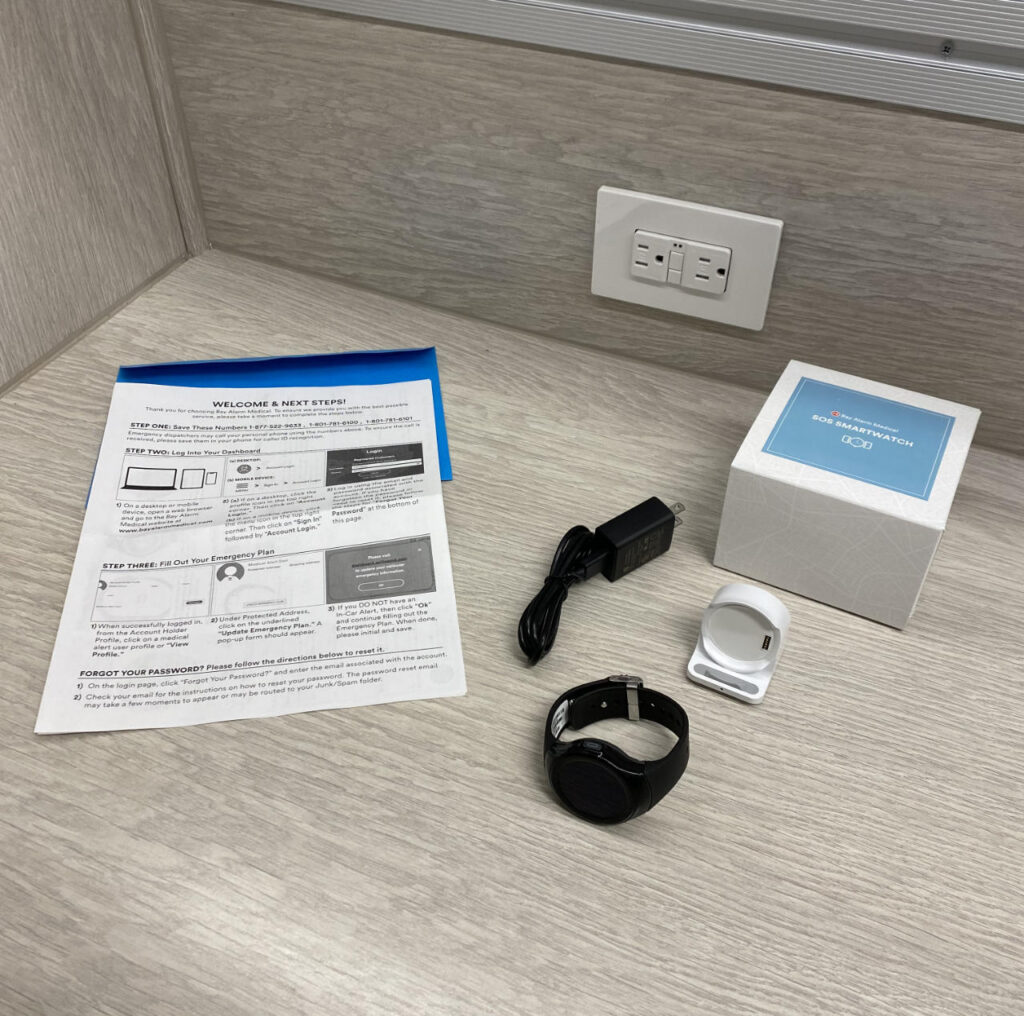
Little details matter. The SOS Smartwatch was the only smartwatch that shipped with a charged battery. Our unit arrived with an 85% battery charge.
While that may sound trivial, keep in mind that smartwatches have a fairly short battery life and typically take 3-4 hours to fully charge. If you’re buying the smartwatch for a family member, it’s nice to have the watch ready to go as soon as you open the package.
The SOS Smartwatch also required no initialization or registration. That’s already done for you after checkout, and the watch ships ready to use. Straight out of the box, Bay Alarm Medical knows who’s using the watch and where they live.
To test the system, we pressed the SOS button on the side of the watch. Bay Alarm Medical’s monitoring center responded within 15 seconds, speaking to us through the watch. That’s an impressively quick response time.
We apologized and told the monitoring center “I pressed the button accidentally,” then hung up.
Within a minute the monitoring center operator called us back saying, “We just want to make 100% sure you’re okay.” That’s notable, since it communicated genuine concern for the customer.
Bay Alarm Medical has one of the best reputations in the industry, both for their pricing and high level of service. Our interaction with their monitoring center certainly supports that.
The watch’s weather and step counter apps were easy to use and offered a good, basic functionality.
We wore the SOS Smartwatch for a full day, using its time and step counter functions about once per hour. After 12 hours, the battery level had dropped to a 40% charge. That matches the battery life we’ve seen from other medical alert smartwatches.
The watch itself was comfortable to wear. While we wish it came in different colors, the basic black watch was sleek and attractive. We didn’t feel like we were wearing a medical device, just a nice smartwatch.
That last point is important, because one of the key selling points of any medical alert is whether your loved one will actually wear it. If your family member is more likely to wear a watch than a pendant or belt clip medical alert, then the SOS Smartwatch is a good choice.
Update – Testing Automatic Fall Detection
We obtained the latest version of the SOS Smartwatch to evaluate its new automatic fall detection. We were impressed with the results.
We’ve tested fall detection in a wide variety of mobile medical alert systems. In many cases, these systems were either too sensitive or, in the case of Lively Mobile, not sensitive enough. For most systems with fall detection, we were able to set off an alarm by dropping the device from shoulder height onto a hard countertop or even a padded surface like a car seat. That means you could potentially trigger a false alarm if you dropped the device while handling it.
The SOS Smartwatch doesn’t have this issue. We ran over a dozen tests, dropping the device onto a countertop. In only one of those tests did this trigger an alarm.
In contrast, when we dropped the device from shoulder height onto the floor – simulating a standing person having a hard fall – the watch consistently triggered an alarm.
At the time of our latests tests, this newest SOS Smartwatch had been on the market for less than a month. Since the watch’s fall detection is powered by machine learning, as time goes by, we expect its fall detection algorithm to do an even better job separating real falls from false alarms.
Each time a fall is detected, the user is asked whether or not they’ve had a real fall. That data is transmitted to The Cloud and used to better-train the watch at detecting falls. So the SOS Smartwatch will get better and better as it gathers more real-world data about falls.
See a video review of the SOS Watch, including a live test of its fall detection, at the top of this page.
The Bottom Line
Bay Alarm Medical’s SOS Smartwatch is an excellent medical alert smartwatch at a good price. With the addition of its automatic fall detection, it may be the best medical alert system of any time on the market. By that we mean not just the best smartwatch, but the best medical alert system of any kind.
The watch has a well-designed user interface and a clever charging cradle. It’s also backed by Bay Alarm Medical’s high level of service.
We do wish the SOS Smartwatch offered the same add-on apps and Caregiver Tracking portal as Medical Guardian’s MG Move. However, Bay Alarm Medical’s watch costs substantially less than the MG Move. We think the price difference makes the SOS Smartwatch the better choice for most people.
| Pros: | Cons: |
|
|

 1-855-412-1539
1-855-412-1539