MedicalAlertBuyersGuide.org is an independent review site. We may earn compensation from the providers below. Learn More
Review: Apple Watch Medical Alert With Fall Detection
Updated: March 2024 | ReliaScore: 7.5 stars out of 10

Table of Contents
- Product Overview
- Head-to-Head Comparisons: Apple Watch versus…
- Key Features
- Pricing: GPS only or GPS + Cellular?
- Our Testing Experience
- The Bottom Line
Product Overview
As you’d expect from the tech giant, the Apple Watch is sleek, customizable and comes with top-notch hardware and software.
We looked at two versions of the Series 7 and Series 8 Apple Watches: the GPS version and GPS + Cellular. We’ll explain how these can be set up for someone with orwithout an iPhone, and how you might use each. The newest addition to the Watch lineup, the Apple Watch Ultra came out in September 2022. It was designed with rugged durability for athletes and adventurers, so we did not test it as a medical alert device for this article.
The Apple Watch is different from other watches we’ve reviewed in that it was not designed as a medical alert device. However, considering thetop devices on the market for medical alert purposes, it should be evaluated against:
- Bay Alarm Medical’s SOS Smartwatch
- Medical Guardian’s MG Move smartwatch
- LifeStation’s Sidekick Smartwatch
Using an Apple Watch as a medical alert device is quite attractive, but how does it hold up when we put it to the test? Here’s what we found when we tested the Series 7 GPS and Series 7 GPS + Cellular 41mm watches.

Apple Watch versus Bay Alarm Medical’s SOS Smartwatch
How does the Apple Watch compare to Bay Alarm Medical’s SOS Smartwatch?
- Price:The SOS Smartwatch is $159, which is much more affordable than the Apple Watch’s starting price of $399 for the GPS model. If you go with the Apple Watch, we recommend the GPS + Cellular version, which starts at $499. We explain why in GPS only or GPS + Cellular.
- Hardware Dependent: You need an Apple iPhone to set up any version of the Apple Watch, including the cellular model. However, the SOS Smartwatch is independent and doesn’t require a phone or any other device to work.
- Monitoring: The SOS Smartwatch is backed with Bay Alarm Medical’s 24/7 monitoring, while the Apple Watch doesn’t offer monitoring service from Apple. The Apple Watch is an unmonitored medical alert system, which we don’t recommend for a variety of reasons. For instance, not all nationwide emergency dispatch centers have access to a person’s location when they call 911. While you can add monitoring through a third-party app like FallCall Lite, we did not include this in our testing of the watch since it is not affiliated with Apple.
Apple Watch versus Medical Guardian’s MG Move
How does the Apple Watch compare to Medical Guardian’s MG Move, one of the most full-featured medical alert watches on the market? The same three differences that set apart the Apple Watch from the SOS Smartwatch apply to its comparison with the MG Move.
- Price: The MG Move is less expensive up front at $199.95, while the Apple Watch starts at $399 for the smaller, GPS-only version.
- Hardware dependent: As mentioned above, in order to set up any Apple Watch, you must have an iPhone, The MG Move does not require any other device to set up or use.
- Monitoring: The MG Move is monitored 24/7 by Medical Guardian whereas the Apple Watch has no monitoring service directly from Apple.
Apple Watch versus Lifestation’s Sidekick Smartwatch
How does the Apple Watch compare to Medical Guardian’s MG Move, one of the most full-featured medical alert watches on the market? The same three differences that set the Apple Watch apart from the SOS Smartwatch apply to its comparison with the MG Move.
- Price: The Sidekick Smartwatch is priced at only $100, but if you purchase it on Amazon it’s even less. Apple Watch costs nearly $300 more.
- Hardware dependent:The Sidekick Smartwatch doesn’t require a phone or any other kind of phone to operate like the Apple Watch does.
- Monitoring: Sidekick Smart is backed by 24/7 monitoring from Lifestation, while the Apple Watch is an unmonitored medical alert system, which we don’t recommend.
Unless the medical alert device user is a tech-savvy whiz on Apple products, the better bet is the SOS Smartwatch, MG Move, or Sidekick Smartwatch. Dedicated medical alert systems are also much cheaper.
Though the Apple Watch used to be one of the most expensive options for a medical alert smartwatch, we’ve seen other companies including MedicalAlert.com raise their prices over the last year. This means the Apple Watch’s price now stacks up better against some competitors. The table below compares prices, but do note that the Apple Watch requires an iPhone whose price isn’t reflected in this table.
| Company | System | Startup Cost* | Monitoring | Fall Detection | First Year Total Cost |
|---|---|---|---|---|---|
| Bay Alarm Medical | SOS Smartwatch | $159 | $34.95/mo | $10.00/mon | $578.40 |
| Medical Alert | Medical Alert System Review | $159 | $39.95/mo | $10.00/mon | $638.40 |
| Lifestation | Sidekick Smart | $99.95 | $47.90/mo | Free | $674.75 |
| Apple Watch | Series 9 GPS + Cellular | $499** | $14.99/mo | Free | $678.88 |
** - Apple Watch price is for Series 9 GPS + Cellular & third-party monitoring
Key Features: Stylish, Limitless Smartwatch
Style and Customization
Apple has a long history of building stylish, fun, and sleek products. The Apple Watch does not disappoint. From choosing the color of the watch casing to the style, material, and color of the watch band, each watch is fully-customizable, so everyone can find a look that suits their personality.
There’s also a large third-party marketplace for accessories. If someone has trouble with grip strength, they can buy a watch band with a magnetic clasp.
Plus, there’s no stigma around sporting an Apple Watch, since people of all ages wear them.

Apple takes customization further, giving users the ability to choose which digital watch face they want shown and which apps to display on the watch face. Plus, users can even build a custom watch face of their favorite photos.
Bottom line: We don’t think anyone does style and customization better.
The one downfall to these options is that it’s easy for people to become overwhelmed. If the device is new to someone, they’ll need to test out different watch faces and configurations, as well as bands, to find the ones that best suit their needs. There’s also the choice between a 41mm case size and 45mm case size. Case size is Apple speak for the size of the watch face.
With sophistication and choices comes more work in deciding, setting up and acclimating to the device. The Apple Watch also requires a linked iPhone to make certain changes, such as choosing a new watch face if it has not already been added to the Watch. This means a Watch user must have an iPhone to make the changes themselves; otherwise, the person would require the family member’s iPhone who helped them set up the watch.
Fall Detection
Around 28% of adults age 65 and older report falling each year. It’s no surprise that fall detection is a desirable feature in a medical alert device.
Unlike most medical alert smartwatches, the Apple Watch has automatic fall detection. Varied wrist movement makes it tricky for devices to accurately determine when movement is a fall versus a daily activity.
Since the challenge of limiting false alarms has not yet been overcome, the medical alert industry has been cautious about designing watches with fall detection. It’s easier to more accurately detect falls on devices worn around the neck or waist, which is why those are common options for medical alert buttons.
While the existence of fall detection on any wristwatch is alluring, the technology is not there yet. Even Apple has NOT cracked the code, as our tester accidentally slipped during our review process. More on that below.
Indeed, Apple’s September 2023 update to its fall detection algorithms triggered a rash of false alarms. As the New York Times noted in a recent story, “Why Apple Watch Keeps Calling 911:”
“…the latest [Apple Watch] innovation appears to send the device into overdrive: It keeps mistaking skiers, and some other fitness enthusiasts, for car-wreck victims.
Lately, emergency call centers in some ski regions have been inundated with inadvertent, automated calls, dozens or more a week. Phone operators often must put other calls, including real emergencies, on hold to clarify whether the latest siren has been prompted by a human at risk or an overzealous device.”
Robust App Selection
The Apple Watch is first and foremost a smartwatch, with seemingly limitless possibilities and a rich app store. Do you want to make phone calls with friends or family? You can do it. You want to text on your watch? Done. Need the weather? Siri will tell you in a few seconds. If you want something, there’s likely an app for that.
When we set up the cellular version of the Apple Watch from scratch, it had 33 apps on it, including:
- Activity – tracks how much you move, exercise, and stand each day
- Alarm
- Calculator
- Calendar
- Heart Rate
- Mindfulness
- Noise – an app that measures the loudness of your environment to let you know if you need ear protection
- Reminders
- Timers
- Weather
- Workout
These were just the default apps and, of course, were free. There are many more in the app store.
One important caveat: We learned in our research and testing that some apps, particularly health apps, are not available if you use the cellular Apple Watch as a standalone device. Setting up a watch as a standalone device means the watch user does not own an iPhone and will use Family Sharing to set up the watch. These apps are unavailable when the watch is in Standalone Mode:
- Irregular heart rhythm notifications
- ECG
- Cycle Tracking
- Sleep
- Blood Oxygen
- Podcasts
For more information, Verizon has a helpful article about the limitations on setting up the watch for a family member.
FindMy App
Rather than a traditional caregiver portal that most medical alert companies have, Apple has the FindMy app. All Apple Watches have GPS, which can be used to help people locate a lost device, or see where a person is at a given point in time. GPS tracking is helpful for monitoring the whereabouts of loved ones with dementia or memory trouble, especially if they’re still driving.
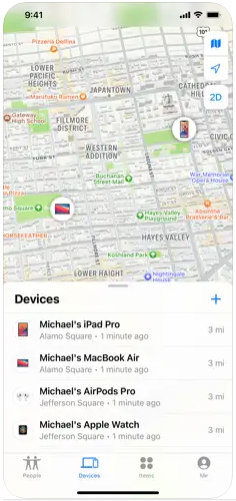
Through FindMy – which is available on Apple Watches, iPhones, iPads, Macs, and through iCloud.com – a person can share their location with a family member for a short period of time or indefinitely. A family member can even configure the app to notify them when a loved one leaves or arrives at a location.
Apple’s precision with a device’s location can’t be beat, and it does well updating in real time.
A Word of Caution About Magnets
The Apple Watch is on the company’s list of products that contain magnets which could affect medical devices. The Federal Drug Administration recommends keeping any device that may create magnetic interference at least six inches away from implanted medical devices, particularly cardiac defibrillators, and 12 inches away while the device is charging.
If you have an implanted medical device, you want to be aware that the Apple Watch has the ability to disrupt a pacemaker, so it doesn’t take you three ER visits to figure out the cause of the problem like it did this journalist and his wife.
Apple Watch Key Specifications
| GPS | GPS + Cellular | |
| Device Costs | Starting at $399 | Starting at $499 |
| Monthly Costs | None | $9.99+ |
| Minimum Length of Contract | None | Depends on cellular provider |
| GPS Option | Included | Included |
| Automatic Fall Detection | Yes | Yes |
| Wearables | Wristwatch | Wristwatch |
| Voice Activated | Yes | Yes |
| Caregiver Tracking App | Sort of: Not a true caregiver app, FindMy can track a device | Sort of: Not a true caregiver app, FindMy can track a device |
| Range | Limited, must be connected to WiFi or within Bluetooth range of paired phone | Unlimited in U.S. |
| Battery Life | 18 hours | 14 hours |
| Waterproof | Yes | Yes |
| Available Case Colors (in order of least expensive to most) | Aluminum: Blue, Midnight, Starlight, Green, and (PRODUCT) RED. Stainless Steel: Silver, Gold, and Graphite Titanium: Space Black and Titanium | Aluminum: Blue, Midnight, Starlight, Green, and (PRODUCT) RED. Stainless Steel: Silver, Gold, and Graphite Titanium: Space Black and Titanium |
| Available Band Colors and Material | Wide variety from Apple and third parties | Wide variety from Apple and third parties |
| Band Sizing | Both a small/medium band and a medium/large band are included in the box when you buy a Watch | Both a small/medium band and a medium/large band are included in the box when you buy a Watch |
Pricing: GPS only or GPS + Cellular?
If you are considering an Apple Watch, one big question is whether to get the GPS-only model or the model with GPS and a cellular connection.
GPS only
The GPS-only watch is the less expensive Apple Watch, starting at $399. It will work as an extension of someone’s iPhone if it is within bluetooth range of the paired iPhone. That means you can make phone calls, send texts, and email from the watch.
The Apple Watch uses Bluetooth and WiFi to connect to an iPhone. This range varies depending on the circumstances, such as physical proximity for Bluetooth and whether the watch can connect to a WiFi network. Because Bluetooth requires less power, the Watch tries to connect through this method with its paired iPhone first. If that’s unavailable, then the Watch switches to WiFi to connect to the iPhone.
Bluetooth range in the Apple Watch is usually around 30 feet.
Is it possible to give someone a GPS Apple Watch if they don’t have an iPhone?
No, this is not possible. Apple does not allow people to set up GPS-only watches for family members. GPS-only watches are paired to the phone used to set them up. This means that if you want to give a GPS Apple Watch to a family member, they must have an iPhone.
GPS + Cellular
If you are going to use the Apple Watch as a medical alert device–which we do not recommend since it is an unmonitored system-we suggest purchasing the cellular version, which starts at $499.
The cellular version will always be able to connect to 911 or a family member as long as the watch user is in a location where there is cellular coverage by their provider. This version includes GPS and can also connect to WiFi networks. The main differentiator is that it will work even if it’s not near the iPhone used to set it up or a WiFi network.
For example, if Corinne fell while getting into her car, she would still be able to call a family member on her GPS + Cellular watch if WiFi didn’t extend to the parking area and she forgot her phone in her condo. She would not have the same capability on the GPS Apple Watch.
Is it possible to give someone a GPS + Cellular Apple Watch if they don’t have a cell phone or an iPhone?
Technically, yes, this is possible. There is an option to set up a watch for a family member-this is how you can set up a watch for a loved one who doesn’t have an iPhone-but that family member must have a cellular version of the watch, Series 4 or above. They will need to join someone’s family group, though there is no fee for doing this with Apple (at least at this time). For more information, see their Family Sharing article.
Giving an Apple Watch to someone without an iPhone will confuse a person that is not familiar with the interface. We see it as a realistic option only for people who are capable and have the desire to learn how to navigate a new electronic device. Even then, we don’t recommend using the Apple Watch as a medical alert device since it is an unmonitored system. You don’t want a half measure in the case of an emergency where your loved one is hurt and can’t call 911 themselves.
Cell Service Costs
Our tester currently uses Visible for cell service. Visible could only accommodate our tester if she was planning to pair the cellular watch with her iPhone, which meant that the watch would also use her phone number.
We wanted to see what the experience would be like for someone who was using the watch and maybe only had a landline or did not have an iPhone. As a result, our tester ended up at a Verizon store where cellular service cost $10 per month before taxes and fees.
If we wanted to pair the Watch to our tester’s iPhone, it would’ve been $5 per month, including taxes and fees, at Visible. The cost of cellular service-and the Watch-will vary on provider and current promotions.
Where To Buy the Apple Watch
You can buy the Apple Watch in a variety of places: online or in store through Apple, big box retailers like Best Buy and Target, and cellular carriers themselves for the GPS + Cellular version.
We recommend buying through Apple directly if you’re going with the GPS version. They have free shipping and an easy return process if you don’t like the watch. Plus, they are the experts on their devices.
You can also more easily add AppleCare+, which is their warranty program when you order directly through Apple. The Watch comes with a free 1-year limited hardware warranty and up to 90 days of complimentary support. AppleCare+ is $79 for two years, or $3.99/mo ($94 total for 24 months), and covers up to two incidents of damage every year. Users do have to pay a $69 fee each time there’s damage, but they have 24/7 access to customer support.
Apple offers discounts to students, teachers and educational staff. They also offer discounts for current and Veteran members of the US Military, National Guard and Reserve, and immediate family members who reside in the same household are also eligible.
Smartwatch Total Cost, First Year of Ownership
| Company | Hardware | Shipping | Monthly Monitoring3 | Total Cost (1st Year) |
| Bay Alarm Medical | $159 | $12.00 | $29.95 | $530.40 |
| Apple Watch1 | $399 | Free | $14.99 | $578.88 |
| LifeStation (via Amazon) | $50.55 | Free | $44.95 | $545 |
| LifeStation (Direct Purchase) | $100 | $12.50 | $43.95 | $639.90 |
| Medical Guardian2 | $199.95 | $12.50 | $42.95 | $787.73 |
1 – Costs are for an Apple Watch Series 7 with Aluminum Case and Fall Call Lite app for monthly monitoring. Does not include iPhone or monthly cellular fees.
2 – Costs include Chat and Reminder add-on apps.
3 – All prices are based on month-to-month contracts.
Our Testing Experience
The Buying Experience
We bought our Apple Watches through two different avenues, online and in a Verizon store.
We purchased the GPS through Apple.com, and it arrived two days later as promised. If we wanted it sooner, we could’ve run to the closest Apple Store, since Apple shows their in-store inventory online, but decided it was better for our schedule to order online. Apple unsurprisingly gets an A+ for the online ordering experience. We also talked with a helpful, easygoing customer service rep on the phone before purchasing and had a good experience with her, too.
Contrast this with the messy Verizon experience.
For the GPS + Cellular Watch, we tried to purchase it online through the Verizon website. That turned out to be more complicated than expected.
We first tried to order the Watch without any human interaction. Because our tester did not have an active Verizon account, she had to start a live chat, where Verizon sent her a link to a secure form to fill out personal information so they could run a soft credit check. Once approved, the Verizon chat rep shared the details of the plans and sent another link to her requesting payment for the device/plan. However, the link only asked for credit card information. It did not show the total or a review of the order.
The rep attempted to troubleshoot the page without success. Only after the rep temporarily closed the order did the page asking for credit card information show a recap. However, by then it was too late. The rep ended up sending a flurry of emails with different PDFs: a customer agreement, device payment agreement, gift receipt and receipt. The link to the order would expire in 24 hours if no payment was made.
This online ordeal took more than an hour and was complicated and overwhelming. Because it did not look like the full address was included on the order, our tester decided it would be prudent to visit a Verizon store to pick up the Watch.
Luckily, the in-store staff was able to pull up the registration work done online, so our tester was out the door in 15 minutes. However, she did get conflicting information from the rep about what was and wasn’t possible with a standalone cellular Apple Watch, reinforcing the lesson that it is best to get information about Apple products directly from Apple.
Unboxing & Setup
Everything looks polished and attractive, which is what Apple is known for. It was difficult to open the box that held the watch and watch band but easy enough getting everything else out. The simple instructions in the box direct you to complete the setup on your iPhone. Then, the phone guides you through each step. This is easy enough for someone tech-savvy but might be a frustrating experience for those who aren’t as comfortable with technology.

For the cellular version, the Verizon in-store rep told our tester to make sure she was connected to WiFi when setting up the Watch. The Watch successfully paired, and then we were required to set up an Apple ID for the family member. This is easy to do through the iPhone if you have access to an email address for the family member.
Signing the Watch into the family member’s Apple account took more than the ”few minutes” that Apple said it would. We believe the Watch got stuck. After more than an hour, we decided to unpair the watch and start over again. This time, the process took less than a minute. Then, because we were setting up a Watch from scratch, the display walked us through the following settings and more:
- Watch passcode
- Cellular setup
- Location sharing
- Using Siri
- Analytics sharing with Apple
- iCloud messages
- Permission for the iPhone user to see your the Watch user’s health data
When setting up a Watch for a family member, you use the watch to change or add new watch faces.
Our tester was able to turn on the Fall Detection feature on the GPS + Cellular Watch app using the iPhone after some fumbling around. When she set up the GPS-only Watch on her phone, it prompted her to turn it on. One thing to note: If you enter your age when you set up the Watch, or in the Health app, and you’re 55 or older, fall detection turns on automatically.
On something as sophisticated as the Apple Watch, it’s easy to forget to set up everything you need. Sometimes, you only remember when opening an app for the first time, which means set up time could take days if you wanted to be thorough and open all apps and use the watch like anyone would to make sure you understand its capabilities and have everything set up properly.
For instance, to receive a notification when your loved one falls, you must designate yourself as an emergency contact on the watch (with your loved one’s permission, of course). To do so, you have to navigate to Settings>Health>Medical ID and add yourself as an Emergency Contact.
You also have the option to share the Watch user’s Medical ID information with the Share During Emergency Call option. This shares information like primary language, allergies and reactions, medications and medical conditions with first responders to aid in their response. Apple says the wearer’s photo is not shared with the Medical ID info.
Although helpful, it does not replace a live agent. Talking with an emergency operator in the case of an emergency is still safer and better. This is something offered by other smartwatches from Bay Alarm Medical, Medical Guardian and Lifestation.
Testing & Use
Fall Detection: While the Apple Watch has fall detection, we could not trigger a fall detection alert no matter how hard we tried-and we even had a real fall during testing.
Our team has researched tips to simulate falls and specifically with the Apple Watch, we found only a professional could trigger it with a Series 4 Apple Watch. We also discovered a tech journalist whose watch alerted her about a fall when she was in a cycling accident wearing her Series 7.
Our tester actually had an accidental slip on wooden stairs while wearing socks and was unable to catch the hand railing in time to stop her fall. As a result, she bruised her tailbone. Even this did not register as a fall with the Apple Watch.
This is one reason why the medical alert industry hasn’t embraced automatic fall detection on watches. There are either too many false falls detected or none at all since this technology problem has not been solved.
Normal wrist movements are hard to distinguish from falls. It’s easier to more accurately detect falls on devices worn around the neck or waist, which is why those are common locations to wear fall detection medical alert devices.
Emergency Alerts: A Watch user can press and hold the side button and press Emergency SOS to call 911. If you have Emergency Contacts designated, they will get an emergency notification 10 seconds after the call with 911 ends.
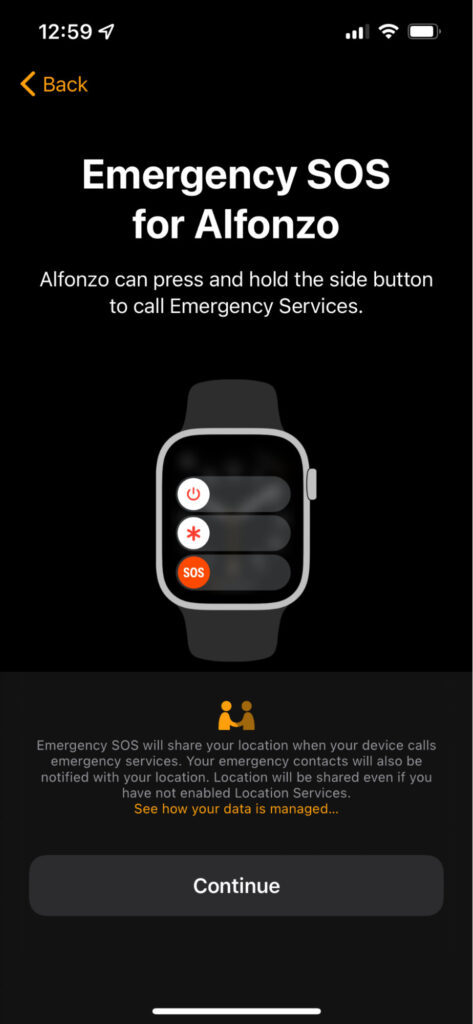
This worked as promised in our test. We received a text within that time frame that indicated our family member had called emergency services. The text also included a map link to the family member’s location with GPS coordinates.
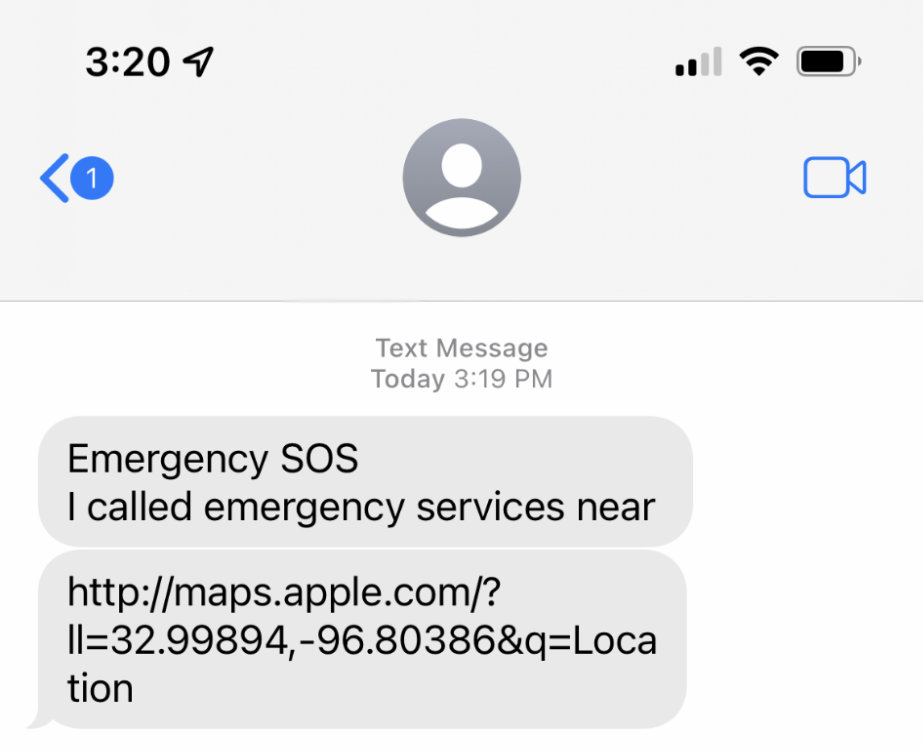
The text alert is sent to an emergency contact when a Watch user uses Emergency SOS to call 911.
Location Sharing: We’ve historically found the location-sharing feature from Apple to be reliable, and the Apple Watches were no exception. You can set up the Watch to share the wearer’s location and the receiver can share theirs as well, or it can only share locations one-way.
This feature is handy for everyday things, like setting up an alert when someone leaves their house to visit you so you know they’re on their way. It’s also helpful for receiving an alert if someone is not at an address where they should be. Unlike other medical alert devices we’ve reviewed, the updates are nearly instant and the location is fairly accurate the majority of the time.
Battery Life & Charging
Apple’s watches can easily last all day, and we did not run into any problems with battery life. The Watch comes with a charging station that is magnetic, so all you do is set the watch on the circle to recharge. It has a USB-C cable that can plug into a computer or a power adapter.
Other: The Apple Watch is water-resistant to 50 meters —so showers, rain or swimming in a pool are not issues. There is even a feature that ejects water from the watch speaker.
Easy But Inconvenient Return to Verizon Store
Returning the device was easy but inconvenient. Before going to the store, we had to unpair the watch. However, that alone does not cancel the cellular service.
The person at the Verizon store took the device without issues, but we did have to wait 15 minutes to talk to someone. When you contrast that to sticking a shipping label on a box and dropping it off, waiting felt like a long time even though it wasn’t.
Since we paid $41.21 in taxes for the device initially and there is a $50 restocking fee, we had to pay $8.75 to return the device. We are still waiting on the final bill more than one month later, which we expect to be the $35 activation fee and however much the prorated service is for time we spent testing.
The Bottom Line
Though Apple has a long history of making quality tech products featuring user-friendly design, the Apple Watch is an expensive, complicated and problematic choice as a medical alert system.
The Apple Watch gets high marks for its style and flair, but in the medical alert device niche, we cannot recommend it because it is an unmonitored system.
It will only work for high-tech users who are comfortable and familiar with the Apple software and ecosystem. Even if someone has an iPhone, if the person cannot remember how to call someone or 911 on their watch for help, it is not the perfect solution it appears to be on the surface.
If you are set on buying the Apple Watch, then we suggest the GPS + Cellular model, since it has access to a cellular network and can be used to call for help even when it is out of range of an iPhone.
If you are searching for a solution for an older relative or someone who doesn’t care to learn how to navigate a new device, a simpler smartwatch designed specifically for the medical alert space, such as the SOS Smartwatch or MG Move, is likely a better option.
| Pros: | Cons: |
|
|

 1-800-692-7753
1-800-692-7753