MedicalAlertBuyersGuide.org is an independent review site. We may earn compensation from the providers below. Learn More
MobileHelp Micro System Review
ReliaScore™ 7.5 / 10
Update: On 1 May, 2024, Medical Guardian announced that it has acquired MobileHelp. In a press release on the acquisition, Medical Guardian indicated that MobileHelp will continue to operate as an independent brand. However, as with any acquisition, it is unclear how this will change the hardware used by the company or its pricing. Read the official press release on the acquisition.
Product Overview
MobileHelp was founded in 2006, and is based in Boca Raton, Florida. The company offers home-based medical alert systems, mobile systems, and bundled systems that incorporate both home and mobile monitoring.
According to a recent report adults with dementia often need constant supervision, at home and on-the-go. Conditions such as Alzheimer’s increase a person’s risk of wandering off or getting lost. That possibility is scary for both the individual with the medical condition and their loved ones. Families can even be held liable for negligence if accidents occur.
A wearable device that allows users to ping the wearer’s location is a helpful option. MobileHelp was the first system to extend the features of an in-home medical alert system, nationwide, on the AT&T cellular network. This review covers the MobileHelp Micro. The water-resistant system consists of a help button with a two-way speaker, charger, and lanyard. Automatic fall detection is available as an option for $11/month and does not require a separate button or lanyard.


With a monthly subscription to the basic service, the cost is $39.95/month, or $479.40 per year. Quarterly, semi-annual, and annual subscriptions are also available, with the annual providing the lowest cost – $31.95/month, or $383.40. These are the costs without the optional fall detection.
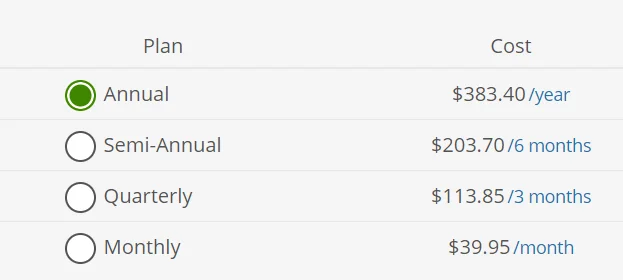
The system is easy to set up and use. In fact, the unboxing and set-up process took fewer than 5 minutes, and the Quick Start Guide is only four pages with large, clear illustrations.
Other system aspects to consider include:
- Additional cost for two people: MobileHelp doesn’t offer free monitoring for two people living in the same household. There are deals though: the sales representative offered to include a free wrist and shower button if I added a second person. The annual cost for two people in the same household (without fall detection) would be $535, which is a substantial discount for the second person. Note: If you want free monitoring for a second personin the same household, check out Bay Alarm Medical’s SOS Mobile device.
- Long battery life: The mobile unit lasted 72 hours before we got a low-battery notification. It charges fully in 3 hours. If you forget to charge the device – or can’t do it – MobileHelp will notify up to four people that you designate as emergency contacts when you set up the account.
- No automatic system tests: The documentation advises you to manually test the system once a week. I would prefer that the medical alert system company perform automatic tests on a regular basis to ensure that the systems are functioning properly. That’s particularly important if someone is purchasing a system for a friend or relative with cognitive issues; they may not remember to test regularly.
- Complicated return process: I called to cancel within the 30-day period and the representative said that I’d get a prepaid return shipping label the next day via email. Instead, I received an email without a label. I ended up paying for return shipping myself.
MobileAlert’s Micro system shares product features with competitors, including:
- Bay Alarm Medical’s SOS Mobile (ReliaScore 8.8/10)
- Medical Guardian’s MG Mobile 2.0 (ReliaScore 8.5/10)
- Lifeline On The Go (ReliaScore 8.0/10)
- Lively Mobile+ (ReliaScore 7.5/10)
- MedicalAlert.com Mobile (ReliaScore 7.0/10)
In the review below, I’ve detailed my ordering, testing, and return experience with MobileHelp.
Key Features
The MobileHelp Micro has an internal fall detection function. It’s not included in the base price, but you can add it for $11/month.
System features include:
- No contract required.
- No equipment charges — but you may be billed for lost or damaged equipment unless you choose the Connect Premium service for $6/month. Find more info below about Connect Premium.
- AT&T cellular network service included with subscription.
- 30-day evaluation period with 100% refund if returned within 30 days of receipt.
- Free MobileHelp Connect app. Up to four family members can be listed as emergency contacts. People you designate can view a map of where you are when you press the Help button. MobileHelp includes up to 30 location requests per month at no charge.
- Water-resistant pendant and wristband can be worn in the bath or shower.
Available add-ons:
- Fall detection: $11/month, with no additional pendant required.
- Key lockbox: Provided at no cost on all subscription plans.
- Connect Premium: For $6/month, you get a two-year rate lock, 30 extra location pings per month (total of 60 per month), and discounted Activity Tracking on the MobileHelp Connect App.
- Activity Tracking: $6/month to monitor your activity levels on a daily, weekly, monthly, and yearly basis. Get a 50% discount if you subscribe to Connect Premium. Note: Fall detection subscription required.
- Location Request Packages: $6 for 30 additional location requests per month.
Customers can return the system at no cost to them within 30 days of receipt. Note: if you paid shipping charges to have your unit delivered, those are not refundable. MobileHelp does provide a return shipping label, but I experienced a considerable delay (more than a week!) in receiving it, so I paid return shipping myself so as not to incur charges for another month of service.
Our Testing Experience
We visited the MobileHelp Web and browsed their two on-the-go systems, comparing features, subscription plans, product offerings, and prices.
| MobileHelp Solo | MobileHelp Micro | |
| Monthly Subscription | $37.95/mo | $39.95/mo |
| Integrated Fall Detection | ✗ Fall detection is $11/month. Requires separate pendant. | ✓ $11/mo. No extra pendant required. Unit has integrated fall detection. |
| Pendant | ✓ | ✓ |
| Wristband | ✓ | ✓ |
| 2-way Communication via Pendant/Band | ✓ | ✓ |
| Additional Help Button Available? | ✓ pendant and wristband $2/month | ✗ |
| GPS Tracking | ✓ | ✓ |
| Key Lockbox | Free | Free |
| Shipping Cost | $15-45 Free ground shipping with quarterly, semi-annual, and annual plans. | $15-45 Free ground shipping with quarterly, semi-annual, and annual plans. |
| Connect Premium | $6/month | $6/month |
| Activity Tracking on App | ✓ $6/month | ✓ $6/month |
* Prices accurate as of January 2024
The MobileHelp Web site is easy to read and navigate. You can view product documentation online and watch videos showing how to set up and use each system. It would be easier to compare the systems and their capabilities, requirements, and options if the site included the information in chart form. Without that feature, I had to navigate through eight different product pages and read all the text to understand how the differences in price and features.
Phone contact with sales rep
I was disappointed that I couldn’t just call MobileHelp and ask general questions about their service without sharing personal information. When I called, I got this recorded message:
“Your call will be recorded. If you are interested in becoming a customer, press 1. By pressing 1, you agree that MobileHelp may call or text you about your inquiry, which may involve the use of automated dialing and prerecorded messages.”
I was taken aback at this. I was calling for information, not to purchase immediately or sign up for additional contact, so I hesitated – for too long. When I didn’t respond within a minute, the phone system repeated the message again and then hung up when I still didn’t respond.
I called back and spoke with a sales agent. He was friendly and answered my questions about any available AARP discounts (there were none), return policies, and more. He was also quite persistent and interested in closing the deal right then. When I said I needed to talk with my family member about it, he wanted to wait on the phone – or even talk with her himself – until I said she didn’t live with me.
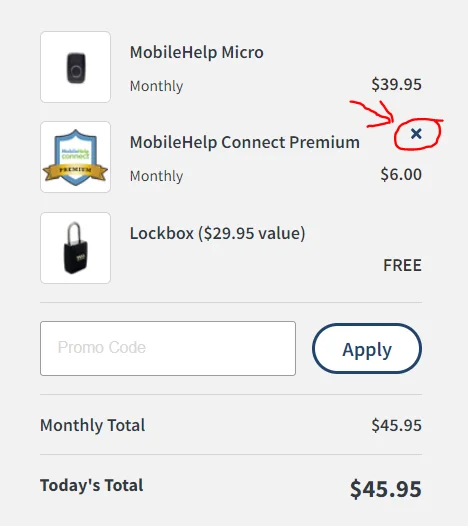
I placed the order for the Micro through the MobileHelp Web site and had only one issue. MobileHelp automatically adds the Connect Premium service for $6/month to the shopping cart. The only way to remove it is to click a small “X” next to it in the sidebar.
Note: If you leave the shopping cart without ordering, the system saves your cart – but automatically adds Connect Premium to your order when you return, so pay attention to all the order details.
My system arrived in 4 business days with ground shipping.
Unboxing and set-up process
The packaging was easy to open. It contained the Micro unit and lanyard, charging cradle, and power supply.

A free lock box also came with the system. I chose a code over the phone and they included the code preset with the lockbox for convenience. MobileHelp has the combination on file and so that they can tell first responders what the code is during an emergency. They included instructions for the lockbox in all the paperwork as well.
MobileHelp recommends wearing the Micro system outside of your clothing:

“Wear the Micro on the outside of your clothing so as to not muffle the microphone and speaker allowing you to communicate with the central station operator more clearly. Additionally, you will have better access to press the emergency button when you need assistance.“
That may not work for the more fashion-conscious customers. The lanyard isn’t adjustable, so women, in particular, might be uncomfortable with where the unit falls on the chest.
The standard lanyard is non-adjustable, but you can contact Customer Support to order an adjustable one at additional cost.
App installation and registration
Oddly, there was no mention of the app in the paperwork sent with the device. I did receive a welcome email to access the Connect Portal as soon as I ordered the device. I recommend going ahead and setting up your account in the portal as soon as you get the email. I waited until the unit arrived to set up my account. By then, the link had expired and I had to request a new one from Customer Service.
The Connect Portal is a customer-only part of the Web site. It’s easy to navigate, with a very clean layout. Use it to manage your account information, make address/contact changes, manage alerts, ping locations, and more.
You can access the Customer Portal through your desktop or tablet,as well as by downloading the free mobile app. However, reviews on the Apple App store were poor, and advise sticking with a web browser for accessing the Connect Portal. The app seems to work better for Android devices, as users give it 3.6 stars in the Google play store.
Both the mobile and desktop versions are easy to navigate. They allow you to configure your settings and set up email notifications to up to 4 people you select as “responders.” When you press your help button, responders receive a notification and a map of where you were when you pressed the button.
Here’s a screenshot from the desktop version of the portal:

And one from the mobile app:
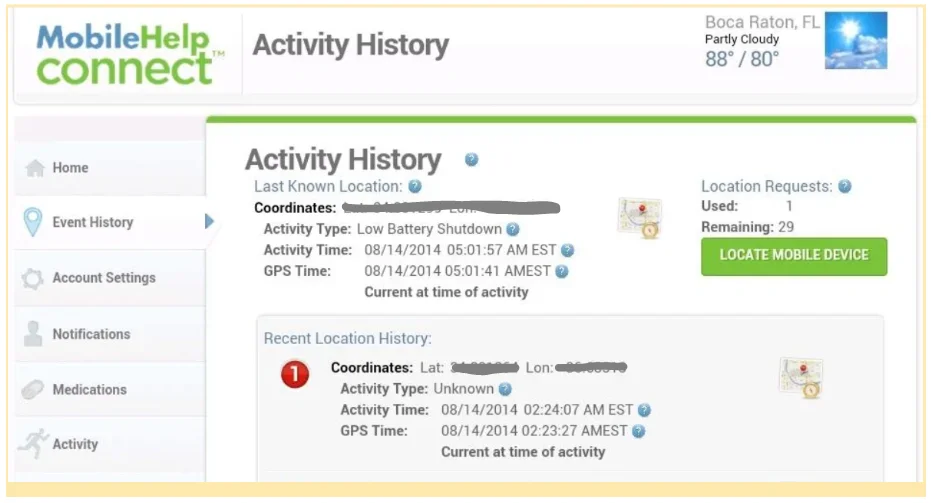
My only criticism is that the alerts provide the GPS coordinates, and you have to click on a link to see the location inside Google Maps. It would be easier and more streamlined if the map information were built into the portal.
MobileHelp Micro System unit testing
The initial testing and setup process was quick and painless. I didn’t have to contact a live customer service rep or monitoring center operator, which saved time. MobileHelp encourages you to use its automated testing process during the initial setup.
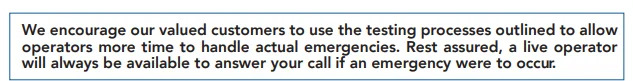
The auto-test was an easy 3-step process.

- Press and hold the test button on the side of the device. It’s labeled with a “T.”
- The Micro tells you to press the emergency button and hold it for 2 seconds.
- The Micro announces that a test call has been sent to the Emergency Response Center.”
My test worked, and the Micro thanked me for testing the device.
The next day when I tried another test, I got a “User auto test failed” message that instructed me to call customer support. I did another test 2 days later, and it worked properly. It is important to note that support is only available on weekdays from 8am-8pm ET and Saturdays from 9am-6pm ET. Keep this in mind if you are planning to help a relative activate a system.
They seem to be efficient in only allowing real emergencies to reach human operators. Besides the test button, the system runs through a series of voice messages when you press the alert button. One is a “connecting you” message that came through at about 10 seconds. Then at about 22 seconds, it prompted me to “clear the alert” by saying those words if it was a test. After saying “clearing the alert,” the device thanked me and hung up.
Emergency Response Times
The automated tests bothered me a bit because I never spoke with an actual operator. That meant I couldn’t check how quickly I could get a live person on the line. Twice, I pushed the help button instead of the test button and let the call go all the way through to an operator. Each time, it connected within 45 seconds. Both times, the operator reminded me that I could do “automated tests.” I thanked her and explained that the automated test just wasn’t the same as a full test with a live operator.
Water resistance
You can shower while wearing the Micro, but don’t swim while wearing it or submerge it in water.
Fall detection reliability
Fall detection is optional, and costs $11/month. I did not test this. However, the manual indicates you can test fall detection by dropping it on a carpet or mat from 4 ft, which gives me confidence that it would detect an actual fall.
The manual cautions that the unit must be worn on the outside of clothing in order to reliably detect falls. Some users may be reluctant to do that. Still, fall detection systems are invaluable for adults over age 65. Each year in the US, 3 million seniors are treated for fall injuries in emergency departments. And over 800,000 are hospitalized, usually due to head injury or hip fracture.
What’s included in the base price?
There is no equipment cost for the base MobileHelp Micro system and no additional programming fee for the unit. There are no contracts. You can try the unit for free for 30 days and return it for a full refund, less shipping (if applicable).
Are discounts available?
There are no AARP or other discounts offered, but MobileHelp often offers promotions and short-term specials. You do get a discount for quarterly, semi-annual, and annual plans – plus free shipping. Note: The monthly price for the Solo system is the same for the semi-annual and annual plans.
| MobileHelp Solo | MobileHelp Micro | |
| Monthly Subscription | $37.95/mo | $39.95/mo |
| Quarterly Subscription | $34.95/mo | $37.95/mo |
| Semi-annual Subscription | $32.95/mo | $33.95/mo |
| Annual Subscription | $32.95/mo | $31.95/mo |
| Shipping Cost | $15-45 Free ground shipping with quarterly, semi-annual, and annual plans. | $15-45 Free ground shipping with quarterly, semi-annual, and annual plans. |
* Prices accurate as of January 2024
Here’s how the system price compares to other leading mobile medical alert systems.
| Company | System | Startup Cost | Monitoring | Fall Detection | First Year Total Cost |
|---|---|---|---|---|---|
| Bay Alarm Medical | SOS Mobile | $69.30 | $34.95/month | $10.00/month | $620.70 |
| MedicalAlert.com | Mobile | $124.90 | $47.95/month | $10.00/month | $820.30 |
| Lifeline | On The Go | $129.90 | $49.95/month | $15.00/month | $909.30 |
2 - First Year Total Cost assumes a monthly subscription plan with fall detection.
Returns
The sales representative said that I needed to return the system within 30 days from the delivery date to receive a full refund less shipping costs – and that MobileHelp would send me a prepaid shipping label to return it.
When I called to return the system within the required 30 days, the operator gave me the following instructions:
- Keep the lockbox. MobileHelp doesn’t reuse them.
- Unplug the charger and hold the power button on the Micro for 6 seconds to turn it off.
- Write the account number on the outside of the box.
- Choose a return label from FedEx, UPS, or USPS. I chose UPS.
- When MobileHelp receives the return, they will send an automated call informing me. The account will be closed, and the refund processed.
The actual return process I experienced wasn’t that easy.
The representative told me to expect two emails within the next 24 hours: one with instructions about how to package the return and another with the shipping label. The first one arrived immediately, but the shipping label did not. Instead, I received an email explaining why I should keep the service. I replied that I wanted to return it and discontinue service. The reply acknowledged that, but no shipping label was attached.
“Thank you for your reply. We’re sorry it did not work out, but we definitely understand your decision. We will always be happy to welcome you back into our MobileHelp family if there is anything we can do to help keep you or a loved one safe in the future. Please do not hesitate to contact us if you have any questions. Our Customer Service team can be reached by dialing 877-827-6207 Option 3. Representatives are available Monday – Friday from 8am to 8pm and Saturday from 9am to 6pm EST.”
After waiting another 48 hours, I decided to pay for shipping myself and returned the unit. I received the promised automated receipt notification 3 days later and my refund was processed within 14 days. Oddly, I finally received the promised prepaid shipping label 12 days after they acknowledged receipt of the return – that I paid for myself since it didn’t seem like MobileHelp was going to send it.
Summary
MobileHelp’s Micro system is an affordable, lightweight medical alert device. Here are some issues to keep in mind when you are making a decision:
- Limited Customer Support availability: Limited support on Saturday and none on Sunday may frustrate some customers – particularly if they’re traveling to help a loved one activate their unit on a weekend.
- Lanyard placement: Some users may be resistant to wearing the unit outside their clothes. The lanyard length isn’t adjustable, which may make it uncomfortable for shorter people. Ask MobileHelp about purchasing an adjustable lanyard.
- No programming or activation fees: This can help you save a lot on up-front costs. For example, ConnectAmerica’s Medical Alert system has a $99.95 programming fee.
- Additional charges for location pings, activity tracking, and other features add up quickly.
| Pros: | Cons: |
|
|
The MobileHelp Micro system boasts a sleek, modern design. It’s lightweight, easy-to-use, and comes with a number of optional features at an extra cost. Unlike other mobile medical alerts, the pendant has fall detection built in, so there’s no need for a separate lanyard. Keep in mind, it costs an additional $11/month to activate fall detection. The base system cost is comparable to other mobile medical alert systems.
However, add-ons like activity tracking, medication reminders, and more, can easily add $10-20 to the monthly cost. When you’re comparing MobileHelp’s Micro system with other mobile medical alert services, make sure you understand which features are included in the base price and the total cost of add-ons.

 1-800-921-4971
1-800-921-4971
One Reply to “MobileHelp Micro System Review”