MedicalAlertBuyersGuide.org is an independent review site. We may earn compensation from the providers below. Learn More
ConnectAmerica MedicalAlert.com Mobile System Review
Updated: March 2024 | ReliaScore™ 7.0 / 10
Product Overview
MedicalAlert.com is part of ConnectAmerica, a nationwide supplier of goods and services aimed at senior Americans. It offers both home-based and mobile medical alert systems.
This review covers Medical Alert’s Mobile System with Fall Detection. The system comes with monthly monitoring, which has a base price of $39.95/month with an annual subscription or $47.95/month if you choose to pay monthly. Fall detection costs an extra $10/month. With one in four adults over age 65 falling every year this is an important feature.
There’s also an additional one-time programming fee of $99.95.
If you opt for a monthly subscription, the company charges a fairly high $24.95 for shipping. You can avoid this by choosing an annual or semi-annual subscription.
In total, MedicalAlert.com Mobile has a first year cost of ownership of $820.30, which places it among the more expensive mobile medical alert systems we evaluated. See the Pricing section below for details on how the system compares to others on the market.
If you chose a monthly subscription plan, your startup cost will be $124.90.
The company’s website – MedicalAlert.com – is one of the simplest in the industry. Medical Alert offers a basic home system (landline or cellular) and a mobile system. Compared to competitors, such as Bay Alarm Medical’s SOS Mobile, Medical Alert’s Mobile System offers fewer features and customization options.
Although the system was easy to set up and use, I did encounter a few problems during the testing period. Aspects of the system that stood out include:
- Two-way communication via the pendant/wristband: This is an important feature for a mobile system. With home systems, you talk with the monitoring center through the base unit located inside the house. Two-way communication via the mobile button means that you can communicate with the monitoring center from wherever you are, as long as you have cellular service.
- Buggy GPS location information: Several times, I had difficulty getting the GPS to update my location even though there was a strong cellular connection at home. When I tried updating the location while away from home, it was a hit or miss. Sometimes it worked; sometimes it didn’t.
- No automatic system tests: Medical Alert advises users to perform a system test themselves at least once a month by pushing the help button. Competitors like Bay Alarm Medical and LifeLine perform regular, automatic tests to ensure that the systems are functioning properly.
- Audible low battery reminder: The mobile device battery lasts up to 5 days, and tells you (through the device speaker) when the battery gets low and needs to be charged.
- Few options to customize the system: The only add-on options are fall detection, key lockboxes, and an equipment protection plan. In contrast, other medical alert services offer no-cost monitoring for an additional family member, voice-activated and/or wall push buttons, caregiver tracking, and more.
- Additional family members: You cannot add a family member for free like other providers (such as Bay Alarm Medical), but there is a discount of up to $10/month if you sign up both parents at the same time for annual plans.
Medical Alert’s Mobile System shares product features with competitors, including:
Key Features
Medical Alert’s Mobile System can be worn as a pendant or wristband. Fall detection requires a second pendant. There are no contracts, and Medical Alert offers discounts for semi-annual and annual subscriptions. The Web site promises that “you will always have the help you need anytime and anyplace with GPS tracking,” but the system I tested was often delayed (up to 8 minutes!) when trying to determine my location.
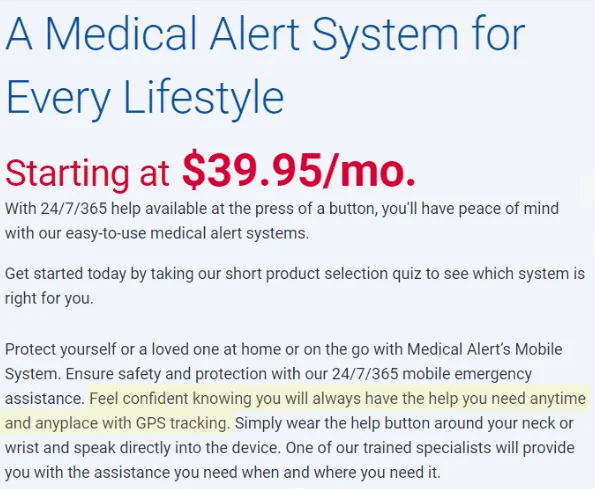
System features:
- No equipment charges, but you may be billed for lost or damaged equipment.
- AT&T cellular network service is included with subscription.
- No contract required.
- 30-day evaluation period with 100% refund if returned within 30 days of receipt.
- Access to Medical Alert app at no extra cost.
- Water-resistant pendant and wristband can be worn in the bath or shower.
Available add-ons:
- Protection plan: Covers up to $350 in charges for lost or damaged equipment.
- Fall detection pendant: $10/month
- Key lockbox: Provided at no cost on annual subscription plan.
Customers can return the system at no cost. Medical Alert will provide a prepaid return shipping label via email or USPS if you don’t have access to a printer. Note: Pay attention to return shipping times because the returned equipment must be received (not shipped) within 30 days of receipt.
Our Testing Experience
Website review
We visited the Medical Alert website and reviewed available systems, features, subscription plans, product offerings, and prices.
| Home System Landline | Home System Cellular | Mobile System | |
| Monthly Subscription | $27.95/month | $37.95/month | $47.95/month |
| Fall Detection | $10/month | $10/month | $10/month |
| Pendant | ✓ | ✓ | ✓ |
| Wristband | ✓ | ✓ | ✓ |
| 2-way Communication via Pendant/Band | ✗ | ✗ | ✓ |
| Programming Fee | $99.95 | $99.95 | $99.95 |
| GPS Tracking | ✗ | ✗ | ✓ |
| Key Lockbox | Free with annual subscription | Free with annual subscription | Free with annual subscription |
| Shipping Cost | $24.95 | $24.95 | $24.95 |
| Equipment Protection | $1/month | $1/month | $1/month |
* Prices accurate as of January 2024
The Medical Alert website is one of the simplest to read and navigate. Prices and options are clearly presented in chart form so it’s easy to compare the system offerings. Their product support page contains information about the app, fall detection, illustrated system set-up guides, and more.
Phone contact with sales rep
I made two calls to the sales department, and both representatives were helpful and friendly. Both strongly encouraged me to sign up for the annual plan due to the savings, but I didn’t feel overly pressured. Both promised a “100% refund” if I returned the system within 30 days, but they didn’t clearly describe their complicated returns process – more about that later!
After talking with Medical Alert, I tried to order the system through their website, but I kept getting an error message:
“We’re sorry, there was an error processing your request. To complete your order please call 800-260-4204 and provide the Order ID below.”
Unfortunately, the page didn’t show an Order ID, but the representative was able to complete the transaction for me. The call lasted almost 20 minutes—not what I was going for when ordering online, thinking that it would only take about 5 minutes. Still, there was some value to ordering through a live person:
- She got all the personal information about the person who would be using the device.
- She asked if I would like to receive texts in addition to a phone call when the help button is pushed.
- She checked my home address area to make sure that the cellular signal would be strong.
The promised order confirmation email with shipping information NEVER arrived—and I checked my spam folder. I chose standard shipping and received it 4 business days after placing the order.
Unboxing and set-up process
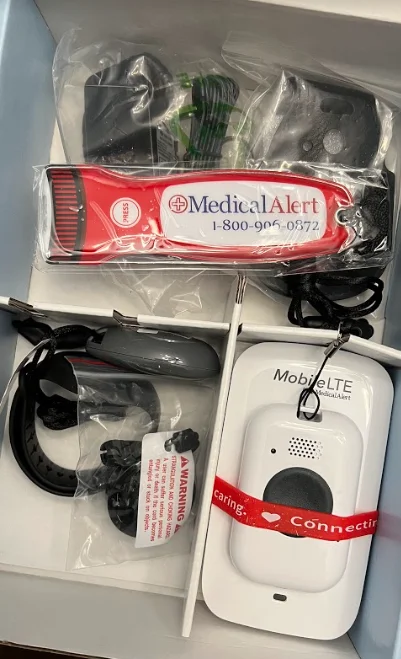
The outer box was easy to open. There were a lot of items inside, which was a little overwhelming at first. However, the user guide tells you exactly what to do and what to expect. Set-up was quick and easy. It took less than 10 minutes, and part of that time was spent sorting through all the components in the box.
- A white Mobile LTE device, including power adapter and charging cord
- Black wristband and black pendant holder for the wearable button that is black and blue
- Black belt or purse clip
- Fall detection pendant lanyard with a gray fall detection button
- Carrying pouch for the help button – for when you’re carrying it in a purse/briefcase or have it clipped to your pocket or belt.
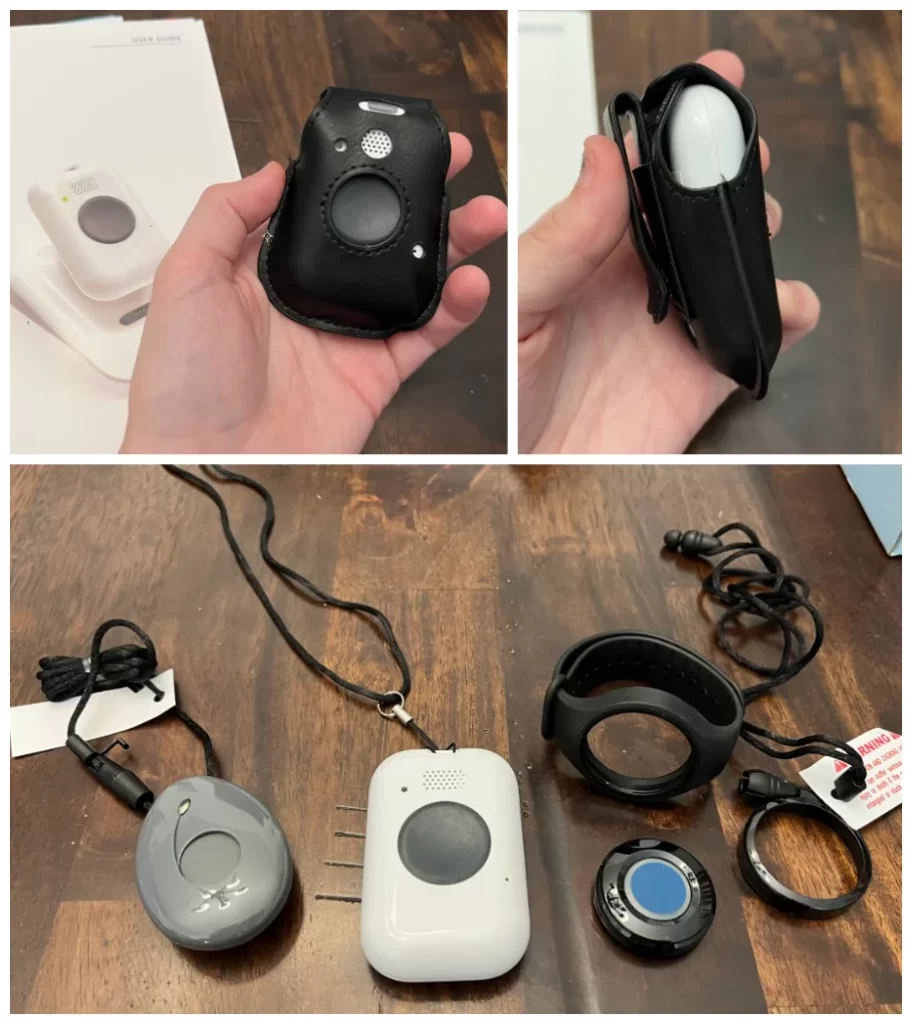
App installation and registration
Oddly, nothing in the box mentioned the app or how to set it up and use it. Fortunately, the sales rep I spoke with when I ordered the unit explained the app’s functions and how to use it. If the person using the system isn’t comfortable installing an app on their phone or tablet and entering the information needed to set up their account, consider calling Medical Alert customer service for assistance.
I did have a recurring problem with the Medical Alert app. It often had problems pinpointing my location, so I couldn’t count on this feature. The app didn’t show my location several times during morning walks. The system uses an AT&T cellular connection and I live in the city where AT&T is headquartered, so there’s really no excuse for these issues.
The app provides some important features:
- Real-time notifications during an emergency
- Billing and account management functions
- Battery status checks
- Ability to manage multiple caregiver profiles
Medical Alert Home System unit testing
After plugging the charging cradle into an outlet and placing the Mobile System on it, the unit said “Your device is now charging.” Charging took only about a minute, then the unit announced “Your device is now ready.”
Next, I was instructed to press and hold the button for 3 seconds to confirm my home address with the call center. The call connected in less than 15 seconds, and the operator confirmed who was calling and that everyone was safe.
Emergency call response times
When I pressed the help button, it instantly connected and placed the call: “One moment while we determine your location. An operator will be with you shortly.”
The sales rep explained that the system verifies the GPS coordinates before it connects to the call center operator. That makes sense because the operator needs to know where to dispatch first responders, if needed. On my first test, the system took 1 minute and 48 seconds to connect. After waiting a moment, I went outside to see if I could get a better wireless connection. Yet, it still took another 45 seconds before an operator came on the line.
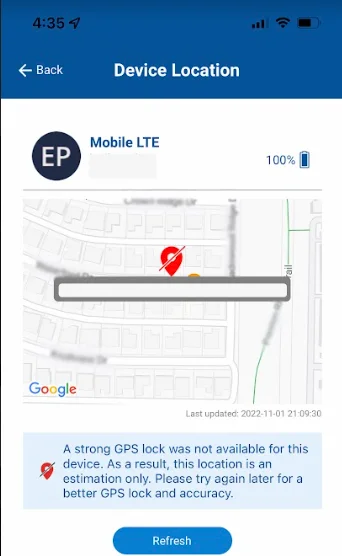
I thought it was possible that the delay on my first test was part of the system set-up process.
Later in the day, I tested the unit again, while upstairs in my townhouse. Again, the button immediately connected, and I heard the same message about determining my location.
This time, it took almost 8 minutes to try and find my location, and an operator never picked up.
I went outside after 6 minutes to speed up the process. At close to 8 minutes, I went back inside to call their support line to cancel the help call. Before I connected to support, the response team answered. The operator canceled the emergency call. Although, It sounded like a 911 request was either ready to go or had already been transmitted.
Since the system hadn’t been able to find my location, the operator would have dispatched 911 responders to the address listed on the account. If I had been away from home and had an actual emergency, nobody would have shown up to help at my location.
There seems to be a technical glitch in the app’s location function. Medical Alert operators could see my correct location, but the app didn’t show it. They couldn’t explain the discrepancy, and referred the problem to their tech support unit. Unfortunately, no one ever contacted me about the GPS issues I was having.
Fall detection reliability
Reliable fall detection is one of the most valuable features in medical alert systems. Many people who fall develop fear about falling, even if they aren’t injured. Fear can cause them to cut down on normal everyday activities. When a person is less active, they become weaker — and more likely to fall. It’s a terrible cycle. Knowing that help is just a call away encourages seniors and those who live alone.
The lights on the fall detection pendant were confusing at first. No light means the button is in standby mode. Light on means it’s transmitting a signal to the monitoring center. Blinking light means the button needs to be replaced.
The user guide suggests testing the fall detection pendant by dropping it from a height of 3 feet. I was unable to trigger an alarm despite two tries. I even tried a drop of 6 feet. The green light appeared briefly, but didn’t send a signal to the base device.
Customer support said that sometimes you have to press the button to set up the system before you can test the fall detection. Note: the documentation included with the system doesn’t say this. The representative put the device in test mode, and then I pressed the fall detection pendant again. It worked! The GPS pinged and found my location with no trouble. The system also had me say my name aloud to ensure that the microphone worked. It repeated back, so all was good.
Overall, the fall detection reliability was quite good. Normal daily activities, including exercise and accidentally bumping into furniture, did not trigger a fall alert. The unit did recognize a fall when I tossed it down a few steps to the floor. Interestingly, dropping the pendant from the sofa cushion to the floor did not trigger a fall alert. Yet, when I rolled off the couch to the floor, the system did detect a fall.
Water resistance
Medical Alert’s set-up guide says the buttons and pendants are water-resistant. You can shower with them, but don’t swim in them or submerge them in water.
Pricing
MedicalAlert.com Mobile was one of the most expensive mobile medical alert systems we evaluated. Only Lifeline On The Go (owned by the same parent company as MedicalAlert.com) and Medical had a higher 1-year cost of ownership.
If you chose a monthly subscription plan, your startup cost will include the $99.95 programming free, plus $24.95 for shipping, totaling $124.90.
At $47.95, the company’s monthly monitoring is already one of the higher monthly fees on the market. If you add $10/month for Fall Detection, the monthly fee rises to $57.95.
All together, this first year’s cost of ownership to $820.30. The table below shows how this compares to other mobile medical alert systems.
| Company | System | Startup Cost | Monitoring | Fall Detection | First Year Total Cost |
|---|---|---|---|---|---|
| Bay Alarm Medical | SOS Mobile | $69.30 | $34.95/month | $10.00/month | $620.70 |
| MedicalAlert.com | Mobile | $124.90 | $47.95/month | $10.00/month | $820.30 |
| Lifeline | On The Go | $129.90 | $49.95/month | $15.00/month | $909.30 |
2 - First Year Total Cost assumes a monthly subscription plan with fall detection.
Are discounts available?
There are no AARP or other discounts offered, but Medical Alert often offers promotions and short-term specials. Additionally, the website often advertises incentives for new customers.
Medical Alert does offer discounts for longer-term service agreements, andyou can still cancel at any time. Annual subscribers receive a free month of service and a free key lockbox.
Returns
The sales representative said that Medical Alert offers a risk-free 30-day money-back guarantee on all plans. The buyer must return the system within 30 days from the delivery date to receive a full refund less shipping costs.
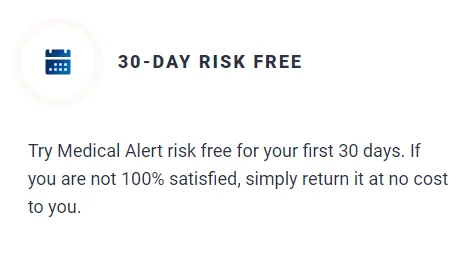
My return experience was more complicated.
I contacted Medical Alert to cancel, and they sent a prepaid shipping label on November 3. The representative said they would reach out in 10-14 days to finalize my account and provide a refund of the monthly monitoring fee. I shipped the system the next day; FedEx delivered it on November 8.
On November 16, Medical Alert charged my credit card for the next month of monitoring. I called Medical Alert and the representative confirmed that they had received the shipment and would issue a refund. However, he did say that the refund could take up to 30 days.
By November 29, I hadn’t received a refund of my original purchase (less shipping) or the extra month charged in error. I called the company again, and a different representative promised a refund within 3–4 business days. I didn’t receive it, and disputed the charges with my credit card issuer.
Other customers reported similar issues with cancellation and refunds.
Summary
Medical Alert offers a basic service with good fall detection, but some of the issues we noted were concerning.
- Unreliable GPS locating: When the GPS location function works, it works well, but my success rate in getting a GPS lock on my device was about 50/50. For many people, the whole point of getting a mobile medical alert system is to be protected at home and away from home. They’re marketed to people who live “active lifestyles,” so if the GPS location feature isn’t reliable, that’s a big problem.
- Relatively high cost compared to competitors: Formerly a low-cost leader in medical alert systems, Medical Alert’s pricing is now higher than some competitors. For example, Bay Alarm Medical’s SOS Mobile system’s monthly and quarterly plans cost less and include caregiver tracking on the app.
- Cancellation and refunds process: Medical Alert’s return/refund process seems to put the burden on the customer to verify that the return was received and charges refunded promptly. Pay close attention to your credit card statement if you decide to return your system.
| Pros: | Cons: |
|
|
Medical Alert’s Mobile system offers lightweight (2 ounces or less) medical alert devices in two different styles—pendant and wristband. The fall detection option requires a separate pendant, and reliably detects falls without triggering many false alarms. Check out similar systems from competitors before making your decision. You may be able to get more functionality and options at a lower cost.

 1-800-800-2537
1-800-800-2537
One Reply to “ConnectAmerica MedicalAlert.com Mobile System Review”