MedicalAlertBuyersGuide.org is an independent review site. We may earn compensation from the providers below. Learn More
Lifeline “On The Go” Mobile Medical Alert System Review
Updated: March 2024 | ReliaScore™ 8.0 / 10
Product Overview
Lifeline On The Go is a solid product backed by a reputable company that offers one of the best service experiences in the medical alert industry. However, Lifeline’s pricing is at the high-end of the industry, while its features are a step behind comparable systems.
In particular, we’d like to see Lifeline offer a Caregiver Tracking portal to check your loved one’s location. The system also lacks accessories that let users wear their alert devices on the waist or wrist—something offered by most of its competitors.
If you’re looking for a basic medical alert system backed by a trustworthy company, Lifeline is a good choice. On the other hand, if you want more features or a better value for the money, consider some of the other mobile medical alert systems we reviewed.
Lifeline On The Go compares to other leading competitors, including:
- Bay Alarm Medical’s SOS Mobile (ReliaScore 8.8/10)
- Medical Guardian’s MG Mobile 2.0 (ReliaScore 8.5/10)
- MobileHelp Micro (ReliaScore 7.5/10)
- Lively Mobile+ (ReliaScore 7.5/10)
- MedicalAlert.com Mobile (ReliaScore 7.0/10)
As noted below, Lifeline is now owned by ConnectAmerica, the same people who own MedicalAlert.com. In fact, Lifeline’s On The Go system uses similar hardware as MedicalAlert.com’s Mobile System, though with fewer wearable accessories.
Key Features
Lifeline On The Go is a GPS-enabled medical alert, which means it can be used away from home. Mobile medical alert systems use a built-in cellular connection to communicate with an emergency monitoring center. Cellular service is included in the monthly subscription fee, so you don’t need an existing cell phone or landline to use the mobile system.
System features:
- Automatic fall detection is included in the system, without the need for a separate fall detection pendant or an additional monthly fee.
- Two-way communication allows the emergency response center speak to the wearer during an emergency.
- No equipment charges, though it requires a one-time $99.95 “programming fee” when you sign up.
- Cellular network service is included with subscription.
- No contract required.
- 30-day evaluation period with 100% refund, if returned within 30 days of receipt.
The system features a simple, one-button operation. Press and hold its Help button for 2 seconds to generate an emergency alert and direct emergency personnel to the wearer’s location.
While Lifeline On The Go features GPS locator services, this tracking occurs only when the user presses the Help button or when a fall is automatically detected. Unlike other mobile medical alerts, it does not continuously track the wearer’s location.
That may be the reason Lifeline doesn’t offer an online Caregiver Tracking portal. Other companies, including Medical Guardian and Bay Alarm Medical, offer continuous tracking to let caregivers know the wearer’s exact location at any time, as well as receive some basic health status information, such as pulse rate.
Interestingly, MedicalAlert.com’s Mobile System – which is likewise owned by ConnectAmerica and uses the same hardware – does offer Caregiver Tracking through its mobile app. However, as noted in , the Caregiver Tracking may be unreliable. This is an area where ConnectAmerica could improve.
A History of Good Service
Lifeline (formerly Philips Lifeline) has a long history with a sterling reputation. This company introduced medical alert systems in the United States back in 1974. In 2021, the company was acquired by ConnectAmerica, the same company that owns MedicalAlert.com.
With any business acquisition, there is a concern that a company’s level of service might change. It doesn’t help that searches for “Lifeline” or “Lifeline Systems” turn up no Google reviews, something that’s a standard today for any credible company.
However, we’re happy to report that during our experience with Lifeline, the company demonstrated superior service. At multiple points in our interactions, the sales and support team went beyond our expectations to make things easy for us.
Service is an area where the Lifeline really stands out.
For details, read about our purchasing and returns experience below.
Our Testing Experience
Ordering
Lifeline’s website is easy to use and makes buying simple. The product choices couldn’t be simpler: you have either a traditional in-home system or the mobile system we’re reviewing here.
Pricing is transparent. While we think the $99.95 one-time “programming fee” is high, it is clearly disclosed next to the “Buy Now” button. And since Lifeline doesn’t charge any equipment fees, the $99.95 fee is similar to startup costs from other companies.
Lifeline charges $29.95 for shipping and handling, which also seems high. Other vendors offer free shipping, or offer it with their one year plans.
In addition, there’s an option for $99 Lifeline Technician Installation, during which you schedule a call with a trained professional who walks you through the setup. While it’s nice to have this option, setup is easy enough that you don’t really need it.
Unlike many of its competitors, Lifeline does not offer any discount for pre-paying quarterly or annually.
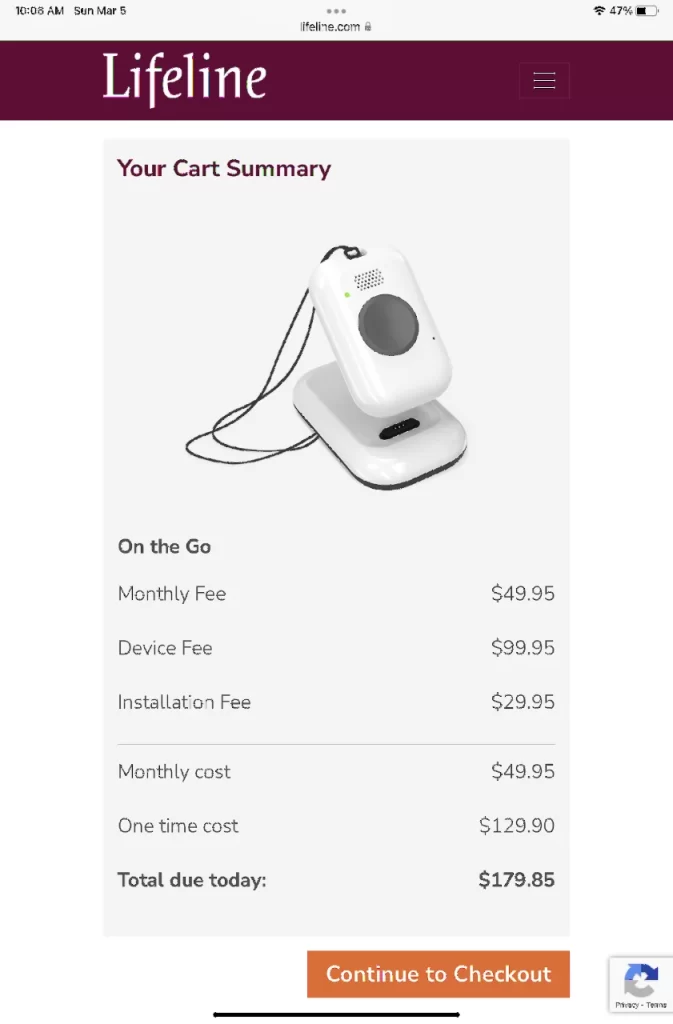
Lifeline distinguished itself from the competition during the ordering process with superior sales service.
We called the company to ask a few questions, including whether there was a discount for AARP members. The sales rep told us that there is a 15% discount on monthly monitoring for AARP members. This reduction lowers the monthly cost from $49.95 to $42.00 and saves you $95.50 per year.
However, this option isn’t offered on the company’s website. So how do you receive it?
Our sales rep told us to complete our system purchase online. She would then call us to verify the purchase and apply our discount in their back-end system.
Now, we aren’t actually AARP members and just asked about the discount as part of our standard review process.
We went ahead and purchased the system online, and that’s when things got interesting…
Lifeline is a bit of an old-school company and doesn’t send confirmation emails after an online order. Indeed, we never received any email communication prior to receiving the system.
Ten days passed, but our medical alert system had not arrived. At that point, we called the company to ask about our order.
We learned that it had been placed on hold so that Lifeline could apply the AARP member discount about which we had discussed. Indeed, our sales rep called us within 24 hours of our conversation to confirm. We missed that call, and so it rolled over to voicemail.
Once the issue was cleared up (we waived the discount), Lifeline shipped the system, and it arrived within 5 business days.
Overall, we see this as a positive experience because Lifeline’s sales rep went out of her way to offer us a discount. ,Nonetheless, we wish the AARP discount was available online, and we’d like to see better email communication after the purchase. Still,the sales rep’s actions demonstrated a real commitment to customer service. That’s important.
Unboxing & Setup
Setting up Lifeline’s On The Go system was easy. The system arrived fully charged and ready to go. You just need to take off a rubber band and remove the device from its charging cradle. Customers can literally use it within a minute of unboxing.
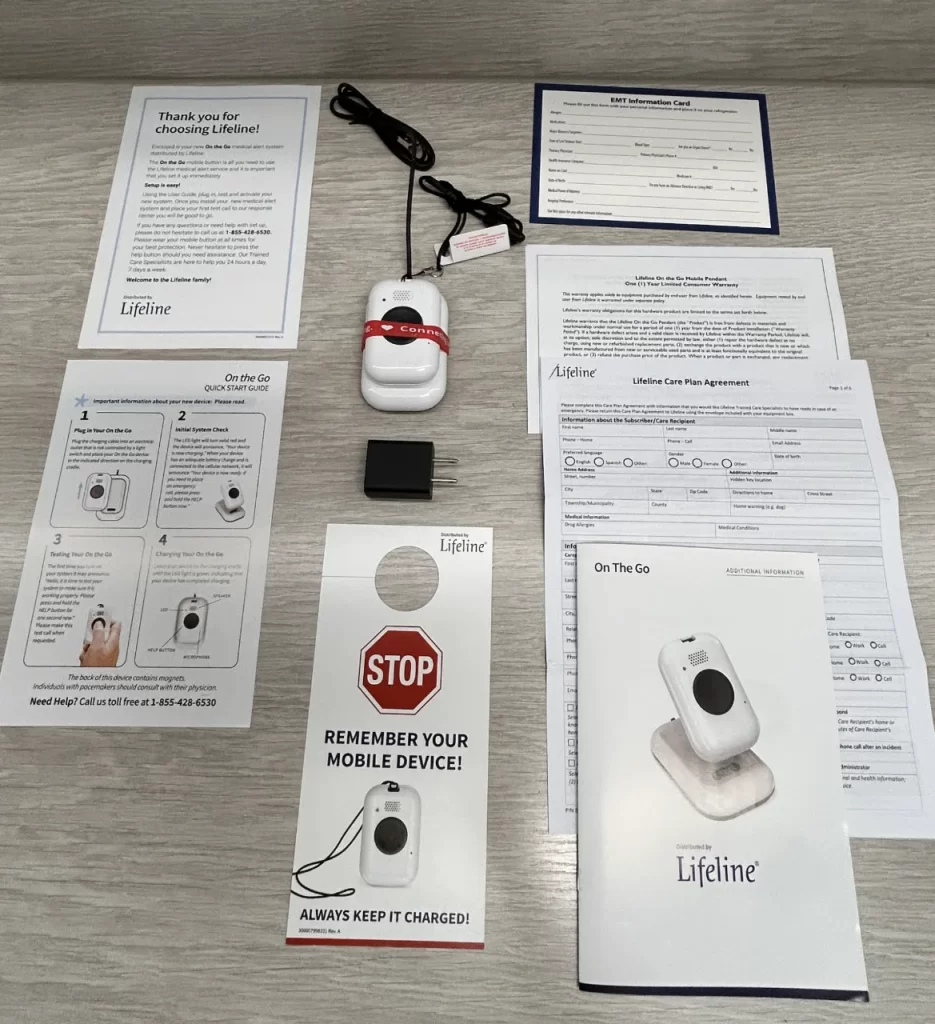
The system has two parts: the medical alert itself and its convenient charging cradle. Plug the cradle into a wall socket, then set the device on the cradle to charge it.
Lifeline’s system feels a bit old-school compared to other mobile medical alerts we’ve tested. For instance,the hardware itself is larger than other mobile systems and feels chunky. In addition, it only comes in one color: bland white.
You also have just one option for wearing the device: on a lanyard around your neck. Other mobile medical alert systems give users the choice of wearing the device on a belt clip, a wristband, or around the neck.
Together, these things made this system feel a bit dated and clinical, like something you’d find in a hospital.
While that’s a subjective judgment on our part, the visceral experience of wearing a medical alert system is important. If you’re buying the system for an elderly loved one, you’ll need to persuade them to wear it. That’s an easier task if the device feels more like a high-tech accessory and less like a hospital beeper.
Consider the cool MG Move smartwatch from Medical Guardian or the sleek SOS Mobile from Bay Alarm Medical. These devices are appealing to wear. Unfortunately, we can’t say the same about the On The Go system.
On the other hand, the system functionality is terrific.
As with any medical alert system, users can trigger an alarm by pressing and holding the alert button for a few seconds. When we performed this test, the emergency center responded quickly and professionally.
Fall Detection
Given the worrisome effects of falls among the elderly, wearable technology for fall detection among older adult care users is a frequently studied area of technology. Falls are common in later life; approximately one in every four seniors falls each year, with 20% of falls resulting in injury.
Automatic fall detection is a key feature, and it’s one that Lifeline handles well.
Simply dropping the device onto a tabletop from a 1-foot height will trigger an alert. Likewise, dropping it onto a car seat from shoulder height will trigger an alert.
We found the automatic fall detection to be reliable, yet not so sensitive that it set off false alarms. In our tests, we swung the device from its lanyard and even bumped it into a countertop, something that might happen if you lean forward while wearing the lanyard. A swing and bump wasn’t enough to trigger an alarm. However, dropping the device from one foot above the countertop triggered the alarm we expected.
After the fall alarm is set off, you can hold the Call button until the system announces “Fall detection canceled,” or you can wait for an emergency operator to come on the line. You have about 15 seconds to do this, which should be enough time to cancel a false alarm.
We see automatic fall detection as a desirable feature for any medical alert system. In cases where the wearer suffers a head injury during a fall, they may not be able to press and hold the Help button. Automatic fall detection is a key feature in situations like this, since immediate medical care is critical for head injuries. According to experts, of all injuries, those to the brain are among the most likely to result in death or permanent disability.
Pricing
Lifeline On The Go’s price is the highest among the mobile medical alert systems we tested.
The total startup cost for the system is $129.90. After that, you pay a $49.95 monthly monitoring fee, with an additional $15.00/month for Fall Detection. That makes the 12-month cost of ownership for the system total to $909.30.
That’s much more expensive than many other systems. For example, Lively Mobile’s 12-month cost is just $469.75.
Lifeline’s pricing aligns with some of the more expensive, full-featured systems on the market, including Medical Guardian’s MGMini Lite. Yet it lacks the rich features offered by that system.
Here’s how the 12-month cost of ownership compares for different mobile medical alerts.
| Company | System | Startup Cost | Monitoring | Fall Detection | First Year Total Cost |
|---|---|---|---|---|---|
| Bay Alarm Medical | SOS Mobile | $69.30 | $34.95/month | $10.00/month | $620.70 |
| MedicalAlert.com | Mobile | $124.90 | $47.95/month | $10.00/month | $820.30 |
| Lifeline | On The Go | $129.90 | $49.95/month | $15.00/month | $909.30 |
2 - First Year Total Cost assumes a monthly subscription plan with fall detection.
Returns & Refunds
When testing medical alert systems, we try to cover the full experience, all the way through to product returns and refunds.
In Lifeline’s case, the process was not entirely smooth, but was again redeemed by superior customer service.
After completing our tests, we called to cancel our service and asked for a refund. Lifeline offers a full refund of the system if the hardware is returned within 30 days of purchase.
We were able to cancel our service with no questions asked. The customer service team told us they would send a FedEx label so we could return the system without paying for shipping.
However, two days passed and we did not receive an email with the return label.
We again contacted Lifeline about the return label, only to learn that they had sent the label by snail mail via the US Postal Service.
This was a real problem, since we were about to leave town for 10 days of travel. The time spent testing the system combined with the delay of the return label meant we would be outside of Lifeline’s 30-day return window.
Lifeline apologized for this inconvenience and sent us a FedEx label via email within two hours. In addition, they put a note on our account authorizing equipment return outside of our 30-day window.
Once again, our experience shows Lifeline to be an old-school company that hasn’t moved into the digital age. In spite of that, it’s outstanding customer service can make up for a host of minor issues.
We returned the system and received a refund.
We should point out that all of our medical alert system testing is anonymous. We never told Lifeline that we worked for MedicalAlertBuyersGuide.org or that we were writing a review of their system. As a result, we’re confident that the high level of assistance we experienced is the same you would receive as a customer.
The Bottom Line
If we were choosing a medical alert company based solely on service, Lifeline would be near the top of our list. Several times during testing, the company went above and beyond our expectations.
However, Lifeline is a venerable company whose way of doing business is stuck in the past. More and better email communication would help.
More importantly, while Lifeline On The Go is a quality medical alert device, it lacks some of the features and accessories we liked in competing systems, such as the Medical Guardian MGMini Lite.
Perhaps more importantly, Lifeline On The Go is one of the most expensive systems on the market. We think there are better options available.
| Pros: | Cons: |
|
|

 1-855-681-5351
1-855-681-5351
One Reply to “Lifeline “On The Go” Mobile Medical Alert System Review”