MedicalAlertBuyersGuide.org is an independent review site. We may earn compensation from the providers below. Learn More
MobileHelp Wired Home Review
Update: On 1 May, 2024, Medical Guardian announced that it has acquired MobileHelp. In a press release on the acquisition, Medical Guardian indicated that MobileHelp will continue to operate as an independent brand. However, as with any acquisition, it is unclear how this will change the hardware used by the company or its pricing. Read the official press release on the acquisition.
Product Overview
MobileHelp is a company from Boca Raton, FL, founded in 2006 to offer home-based and mobile medical alert systems. It offers bundled packages for monitoring at home and on-the-go.
This review covers the MobileHelp Wired Home System. It’s a landline-based system with a range of about 600 feet from the base station. The small help button is water-resistant and designed to be worn on a lanyard.
This system doesn’t offer a fall detection option. With falls affecting millions of elderly each year and contributing to billions of dollars in medical expenses, it is disappointing that MobileHelp Wired Home does not offer this feature. There’s no wristband option either, but the help button on the included lanyard is small. At just 0.5 ounces, it’s also comfortable to wear.
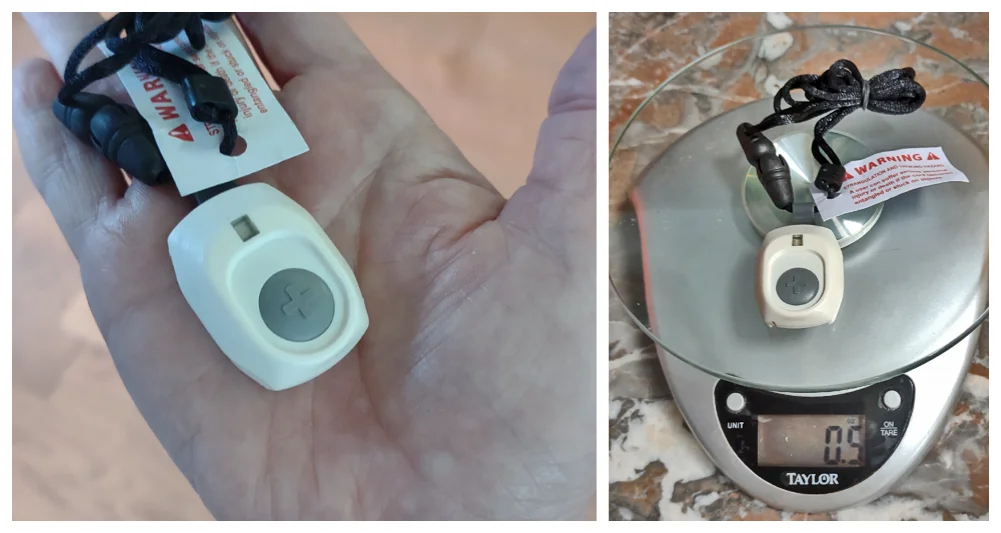
A monthly subscription costs $24.95 a month, or $199.40/year. Quarterly, semi-annual, and annual subscriptions are available, with the annual plan providing the lowest cost – $22.95/month, or $275.40.
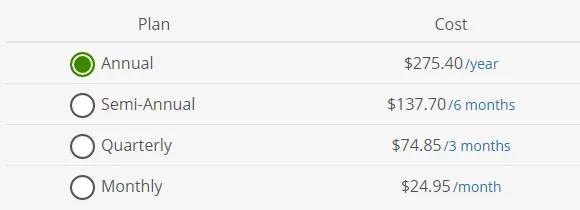
The system is incredibly easy to set up and use. It comes with a four-page Quick Start Guide that has clear illustrations. It took less than 10 minutes to unbox the system, set it up, and perform the first test.
However, we noted a few downsides to the Mobile Help Wired Home system. There are very limited customization options with this system. Other aspects to consider include:
- No discount for two people: MobileHelp charges for each person living at an address who is using the landline system. Unlike the MobileHelp Micro System, which did offer a discount for two people, there are no discounts for this wired landline system. Note: If free monitoring for two people in the same household is an important perk for you, Bay Alarm Medical’s SOS Mobile device may be a better option.
- No fall detection option: MobileHelp offers optional fall detection coverage on every system except this landline system. Fall detection is an important safety feature, so it’s surprising that it’s not available. The sales representative couldn’t offer any reason other than “we don’t offer that feature on the Wired Home System.”
- No automatic system tests: Automatic system tests serve as an important backup safety function – particularly if the person using the system has memory problems. MobileHelp’s documentation recommends manually testing the system once a week.
- No free equipment return: When I called to cancel within the 30-day, “no risk” return period, I was taken aback to learn that I was responsible for return shipping costs.
MobileHelp’s Wired Home System shares product features with competitors, including :
- Bay Alarm Medical SOS Home System Landline
- Medical Alert Home System Landline
- Medical Alert Mobile with Fall Detection
- Medical Guardian’s Classic Guardian System
- LifeStation’s At Home System
In the review below, I’ve described my ordering, testing, and return experiences with MobileHelp.
Key Features
The MobileHelp Wired Home system is a very basic home medical alert system.
System features:
- No contract required
- No equipment charges, but you may be billed for lost or damaged equipment unless you choose the Connect Premium service for $6/month. More info below about Connect Premium.
- 30-day evaluation period with 100% refund of first month’s monitoring fee – if returned within 30 days of receipt
- No MobileHelp Connect app access
- Water-resistant pendant can be worn in bath or shower
Available add-ons:
- Key lockbox: provided at no cost on all subscription plans
- Connect Premium: For $6/month, you get a two-year rate lock and insurance for lost/damaged equipment. However, you don’t get access to the full-functionality of the app, which includes location tracking and online account management.
| MobileHelp Wired | MobileHelp Classic | |
| Monthly Subscription | $26.95/month | $34.95/month |
| Integrated Fall Detection | Fall detection not available with landline systems. | $11/month with a separate pendant. |
| Pendant | ✓ | ✓ |
| Wristband | ✗ | ✓ |
| Communication Range | 600 feet | 1200 feet |
| 2-way Communication via Pendant/Band | ✗ | ✗ |
| Additional Help Button Available? | ✗ | ✗ |
| Key Lockbox | Free | Free |
| Shipping Cost | $15-45 Free ground shipping with quarterly, semi-annual, and annual plans | $15-45 Free ground shipping with quarterly, semi-annual, and annual plans |
| Connect Premium | $6/month - with limited functionality | $6/month |
As noted above, the MobileHelp WiredHome system does not offer Automatic Fall Detection as an option. However, the company’s MobileHelp Classic system is a comparable in-home medical alert system that does allow Automatic Fall Detection as an add-on feature for $11.00/month. We’re happy to see this, but not so happy with the price difference this incurs. As shown in the table above, not do you have to pay an additional $11.00 per month for fall detection, but MobileHelp Classic’s monthly monitoring is also significantly more expensive than MobileHelp’s Wired Home system, and we can’t see a good reason for this difference.
Customers can return the system within 30 days of receipt for a refund of the first month’s monitoring fee. Note: If you paid shipping charges to have your unit delivered, those are not refundable. Also, for landline systems, you are responsible for return shipping charges.
Our Testing Experience
We visited the MobileHelp website and browsed their two in-home systems, compared features, subscription plans, product offerings, and prices.
MobileHelp’s website is easy to read and navigate. Yet the company doesn’t make it easy to compare systems and pricing. You have to visit the information page of each individual system to review your options. It would be easier if this information were somewhere on the site in chart form. They do offer a quick quiz to “see what system is best for you,” but I think most users would rather review the options for themselves.
Phone contact with sales rep
MobileHelp starts collecting information about prospective customers from the first phone call. Callers get this recorded message:
“Your call will be recorded. If you are interested in becoming a customer, press 1. By pressing 1, you agree that MobileHelp may call or text you about your inquiry, which may involve the use of automated dialing and prerecorded messages.”
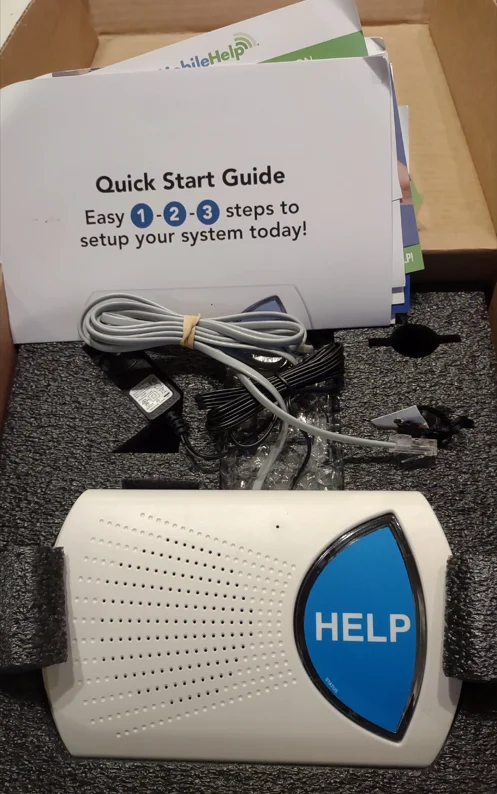
The sales agent was friendly, and answered my questions about AARP and other available discounts, return policies, and more. I found out that there are membership discounts, but MobileHelp was having a limited-time promotion: monthly monitoring fee discounts on some systems and monthly through annual fee discounts on bundled systems.
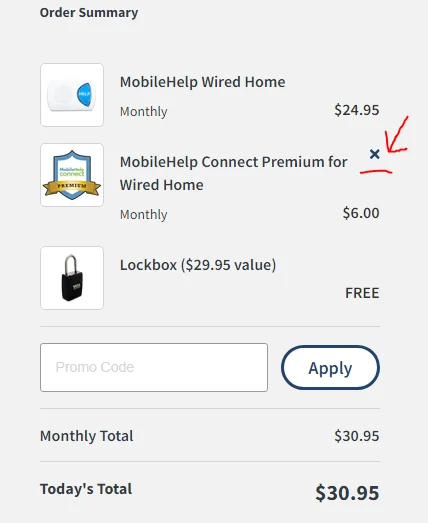
That sounded like a great deal,except that the landline system was not included in the promotion.
Although the salesperson was nice and helpfully walked me through all the options, I felt pressured to buy immediately. He brought up the necessity of “getting covered quickly” several times.
I placed the order for the Wired Home system through the MobileHelp website. Fortunately, before I completed my transaction, I noticed that MobileHelp automatically added their Connect Premium $6/month service to the shopping cart. The only way to remove it was to click the small X next to it in the sidebar.
Note: If you leave the shopping cart without ordering, the system saves your cart, and automatically adds Connect Premium back to your order when you return.So, pay attention to all the order details.
I chose the cheapest shipping option – ground. Still, my unit arrived quickly, in only 3 business days.
Unboxing and set-up process
The packaging was easy to open, and all the components were carefully packed in custom padding.
A free lock box also came with the system. The shopping cart prompted me to choose my 4-digit code when I made the purchase, and the lockbox came pre-programmed with that code – a nice perk!
MobileHelp keeps the combination on file so that operators can give it to first responders during an emergency. They also included instructions for the lockbox in the enclosed paperwork.
The standard lanyard is non-adjustable, but it’s small and unobtrusive. You can wear it inside your clothes – but make sure that you can easily reach it to press the help button if needed.
App installation and registration
After I placed my order, I received a “what to expect” email from MobileHelp that explained the shipping time.It said that I would receive tracking information directly from the carrier,. It also provided this additional information:
* You will receive a separate email with a copy of your paid invoice and an itemized list of what you ordered.
* You will receive an online self-service portal email with your username and password once your order ships. Your username will be your account number with two 0’s in front of it. The email will prompt you to set up a password.
I received the email with the invoice and itemized list the next day.
However, I did not receive an “online self-service portal email” with my “username and password.” I realized this when I went to set up the MobileHelp Connect app on my Android phone the day after I received my shipment – and it was not in my inbox, trash, or spam folders.
The app prompted me to input my username and password as part of the set-up process, but I didn’t have it. Since I did have my account number (which is the username) I tried using the “forgot password” link to set up a new password. That seemed to work – at first.
The whole process took longer than I think it should have – and it was extremely frustrating.
- Required app permissions: The app required me to give it access to far more functions on my phone than I think was necessary. When I denied permission to my files and photos, the app stopped loading. I had to unload and re-install it – this time accepting all the permissions.
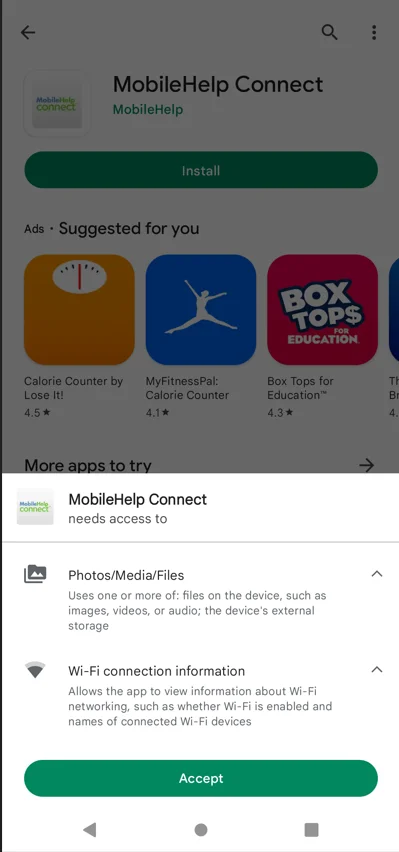
- Displayed message stating that the app is optimized for older versions of the Android operating system. I’ve never seen this message before and wasn’t sure whether it came from the MobileHelp Connect app or from my own operating system. Checking for an update didn’t help.
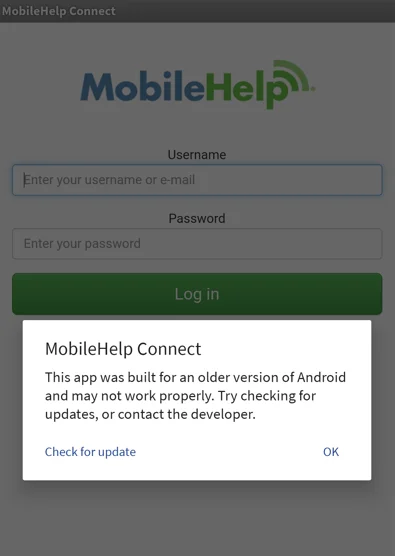
Once I got through that, I thought it would be smooth sailing. However, the “Terms and Conditions” page was also problematic. Each time I accepted the Terms and Conditions, the screen flashed, then the same page reappeared. I tried these steps to troubleshoot it:
- Uninstalled and reinstalled the Android app (for a third time!)
- Tried to register using the MobileHelp Connect portal’s desktop version using the Chrome browser
- Tried to register using the MobileHelp Connect portal’s desktop version using the Firefox browser
I never could get past the Terms and Conditions page on the mobile or desktop versions.
It was time to call customer support.
When I explained the problems I was having, the representative spent several minutes trying to troubleshoot the problem, and finally explained that it wasn’t “really” a problem at all. It was a feature, not a bug.
MobileHelp Wired Home System customers don’t have online access to their account information via either the desktop or the MobileHelp Connect app.
He explained that the MobileHelp Connect portal has some sections that are only available to customers who pay $6/month for access (or additional fees for other services). Since services like location tracking aren’t available with the landline system, landline customers don’t have access to any part of the system.
We had an extended conversation about this.
I told him I received an email from MobileHelp that indicated I would have access. “That’s just a boilerplate email. Everyone gets it,” he explained. It should not be difficult to update a “boilerplate” email with the proper information for customers. The Customer Support representative responded, “I’m sorry you had trouble.”
- We discussed the fact that the shopping cart page automatically adds MobileHelp Connect premium access for $6/month when someone orders – even if the customer buys the Wired Home System landline version that’s not covered. The representative replied, “Landline customers still get price protection and insurance in case their system is lost or damaged. That’s a valuable benefit!”
- Without access, I had no way to manage my account online. I couldn’t enter/change emergency contact information or service address, upgrade/downgrade service, etc. The rep advised, “You can call Customer Service for all that.”
Throughout this interaction, I got the feeling that MobileHelp is actively discouraging customers from choosing the Wired Home system. There’s just no other reasonable explanation for this low level of service and communication.
MobileHelp Wired Home System unit testing
The testing and setup process was easy. It’s nice that the testing process is automated, so there’s no delay while waiting for a customer service representative or operator to set up anything or clear any alert.
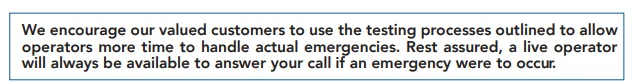
The auto-test was a simple 2-step process.
- Press the blue “Help” button on the base unit.
- The base unit announces that a test call has been sent to the Emergency Response Center.”
My initial test worked. The unit thanked me for testing it and reset the device.
It is important to note that support is only available on weekdays from 8am-8pm ET and Saturdays from 9am-6pm ET. Keep this in mind if you are planning to help a relative activate the system – or need access to a live person in order to set up account information.

MobileHelp says that the Wired Home System has a 600-ft range from the base unit, which seems to be accurate. It worked on every floor of our 3-story home and a considerable distance outside, away from the house. However, a 600-ft range is much shorter than Bay Alarm Medical’s SOS Home System’s 1,000 feet.
Emergency Response Times
After the initial unit activation test, I tried eight more tests over the next several days. For an automated test, you press the Help button on the unit or the button on your lanyard. The system acknowledges that a help call has been initiated. When it connects, you’re given the option to cancel the call by verbally saying it was a test or wait on the line for a live operator.
MobileHelp encourages users to use the automated test system, and I did that five times. Each time, I got to the “cancel or stay online” decision point within 30 seconds. However, that didn’t give me any indication of how long customers have to wait to speak to a live operator – important in the case of an actual emergency. The three times I allowed the call to go through, it took between 15 and 20 seconds for the operator to come on the line. Each time, she politely encouraged me to use the automated test the next time.
Water resistance
You can shower while wearing the Wired Home System lanyard, but don’t swim while wearing it or submerge it in water. Water resistance is an important feature because research shows that falls in the bathroom are more than twice as likely to cause serious injury as falls in other parts of the home. A person that slips getting in or out of the tub, or on or off the toilet, may not be able to get to a phone to call for help.
Fall detection reliability
Unfortunately, MobileHelp doesn’t offer fall detection with the Wired Home System. That seems odd, since many people who still use landlines do so because they lack reliable cell coverage, topographical features block their cell signals, or they live in isolated areas. Fall detection protection is an important safety tool – especially for people who live in rural and isolated areas or alone without nearby neighbors.
What’s included in the base price?
There is no equipment cost for the base MobileHelp Micro system and no additional programming fee for the unit. Also, there are no contracts. You can try the unit for free for 30 days and return it for a full refund, less shipping (if applicable).
Are discounts available?
MobileHelp often offers promotions and short-term specials, but it doesn’t have discount agreements with AARP or other organizations. You do receive a discount for semi-annual and annual plans – as well as free shipping.
| MobileHelp Wired | MobileHelp Classic | |
| Monthly Subscription | $24.95/mo | $34.95/mo |
| Quarterly Subscription | $24.95/mo | $32.95/mo |
| Semi-annual Subscription | $22.95/mo | $29.95/mo |
| Annual Subscription | $22.95/mo | $29.95/mo |
| Shipping Cost | $15-45 Free ground shipping with quarterly, semi-annual, and annual plans. | $15-45 Free ground shipping with quarterly, semi-annual, and annual plans. |
* Prices accurate as of February 20, 2023
Returns
When I called to return the system within the 30-days, I was surprised to learn that MobileHelp would not be sending a prepaid shipping label, so I was responsible for all return shipping charges. However, I would receive a refund for the first month’s service. When I added the receipt and return shipping costs, the total was more than the first month’s service!

The operator explained the return process and also sent me an email with all the required information about the process. She didn’t offer any incentives to keep the service or try to talk me out of it. It was a painless and professional process.
MobileHelp does allow customers to keep their lockboxes. She said it was considered a gift from the company, which was nice. The lockbox is heavy and of good quality. Still, I’d have liked to have had a prepaid return label!
Summary
MobileHelp’s Wired Home System is a very basic home medical alert system that doesn’t offer common add-ons like fall detection, wall help buttons, or other options. Here are a few memorable points from our Mobile Help Wired Home experience:
- Limited Customer Support times: Limited support on Saturday and none on Sunday may frustrate some customers – particularly if they’re traveling to help a loved one activate their unit on a weekend.
- No programming or activation fees: This can help you save a lot on up-front costs. For example, MedicalAlert’s Home landline system has a $79.95 programming fee.
- Lack of add-ons limit your customization options.
| Pros: | Cons: |
|
|
The MobileHelp Wired Home System offers an affordable home medical alert service. It is priced comparably with competitors for basic service, but the lack of options – particularly fall-detection – and relatively short 600-ft range make it a less attractive option for many consumers. We recommend you research all your options before selecting a home landline medical alert system.

 1-800-921-4971
1-800-921-4971