MedicalAlertBuyersGuide.org is an independent review site. We may earn compensation from the providers below. Learn More
Bay Alarm Medical SOS Home Landline System Review

Get Started with Bay Alarm Medical  1-855-412-1539
1-855-412-1539
Bay Alarm Medical SOS Home Landline System Review
ReliaScore™ 10 / 10
Product Overview
Bay Alarm Medical, based in Concord, CA, is a full-service home medical alert system provider – offering everything from basic landline systems (reviewed here) to GPS-enabled mobile alert systems and medical alert smartwatches. Bay Alarm Medical promises a lot of service for an affordable price – and they deliver on that. With over 70 years’ experience and reliable, USA-based operators and monitoring centers, Bay Alarm Medical is a top-tier medical alert provider.
This review covers the SOS Home Medical Alert landline system. It has an impressive 1,000-foot range from the base unit and comes with a water-resistant help button that can be worn on an adjustable lanyard or wristband. The optional fall detection is incredibly reliable but requires an additional, separate device .
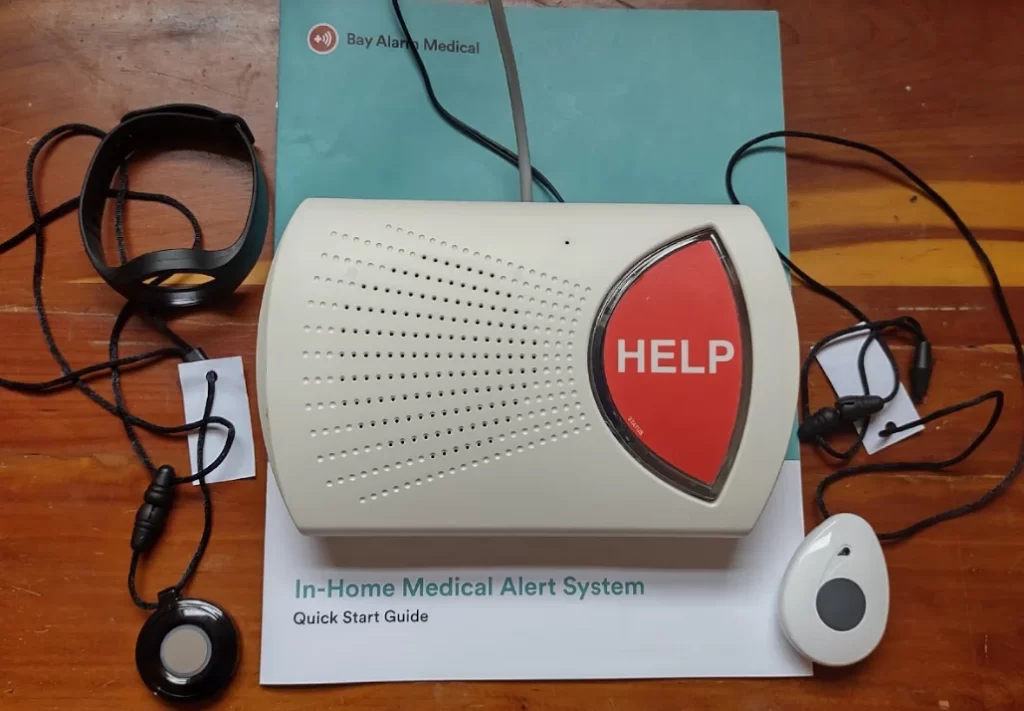
Key Features
The SOS Home system packs a lot of features into a low-priced landline medical alert service. Moreover, additional options allow you to customize the system to fit your needs.
The Quick Start Guide walks users through the setup process step-by-step. One very helpful thing about Bay Alarm Medical is that they have posted how-to videos along with all product documentation on its website — available for viewing and downloading,even before you purchase.
System features:
- No contract required – If you opt to pay quarterly or annually, Bay Alarm Medical refunds any unused monitoring fees if you cancel.
- 30-day risk free evaluation period – You must return the system within 30 days of receipt.
- Water-resistant pendant can be worn in a bath or shower.
- 1,000-ft range from base station – You’re covered throughout your home and outside.
- Add a second user for free: There’s no extra monitoring fee to add a second person who lives at the service address. There is an additional one-time fee of $39.00 for an additional pendant/wristband, but the monitoring cost doesn’t increase.
- Automatic system tests – Bay Alarm Medical performs a silent weekly test to make sure the monitoring center is receiving signals from the unit.
Available add-ons:
- Optional fall detection available – $8 monthly, plus a one-time $30 equipment fee.
- Additional wearable button – $39.00 per button, includes wristband and lanyard.
- Wall Help button – $35.00 for each button.
- Key lockbox – $30.00, allows first responders to enter your home using a key.
- Vial of Life – $8, lists medical conditions, medications, and other aspects of your medical history so medical personnel have access in an emergency. Note: One is included for free with every new subscription.
- In-home warranty – $2.95/month, provides lifetime battery replacement, one free base system replacement per contractual year, and discounts on accessory replacements.
- Bella Charms – $25.00 each or $90 for all four versions. Many people are concerned that a medical alert necklace will look unsightly or make them look “old.” Clip a Bella Charm to your help button, and it looks like you’re wearing a stylish pendant.

The monthly system cost is $24.95/month. You can pay monthly, quarterly, or annually. Bay Alarm Medical doesn’t offer discounts for quarterly or annual billing.
Bay Alarm Medical’s SOS Home system matches product features with competitors, including:
- Medical Alert Home System Landline
- MobileHelp’s Wired Home System
- Medical Alert Home System with Fall Detection
- Medical Guardian’s Classic Guardian System
- LifeStation’s At Home System
Our Testing Experience
I visited the Bay Alarm Medical Website to learn about the service and compare features, subscription plans, product offerings, and prices for its home systems. The company offers two home-based systems.
- The SOS Home Landline system works with either a traditional phone jack or a modem.
- The SOS Home Cellular system connects through a 4G LTE signal via the AT&T or Verizon networks.
| SOS Home Landline | SOS Home Cellular | |
| Monthly Subscription | $24.95/month | $29.95/month |
| Integrated Fall Detection | $10/month, plus $30 equipment fee. | $10/month, plus $30 equipment fee. |
| Pendant | ✓ | ✓ |
| Wristband | ✓ | ✓ |
| Communication Range | 1,000 feet from base unit. | 1,000 feet from base unit. |
| 2-way Communication via Pendant/Band | ✗ | ✗ |
| Additional Help Button Available? | ✓ - $39 includes lanyard and wristband. | ✓ - $39 includes lanyard and wristband. |
| Key Lockbox | Yes - $30.00 | Yes - $30.00 |
| Shipping Cost | $12.00 standard shipping. | $12.00 standard shipping. |
* Prices accurate as of February 23, 2023
Bay Alarm Medical’s Website is well-designed. The main menu at the top makes it easy to find the information you need. A drop-down Products tab shows you all of the company’s products with one click.
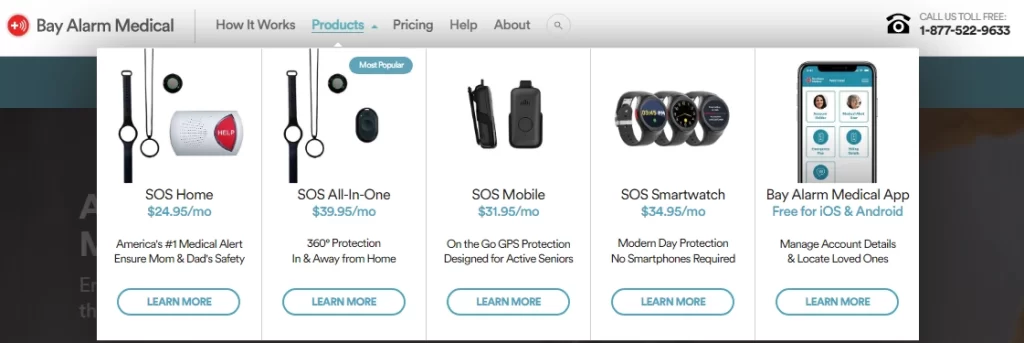
Phone and Online Chat contact with Sales Rep
I appreciated that Bay Alarm Medical gave me the option to contact a representative by phone or via online chat. When I have a simple question about a product or service, I’d much rather do a quick online chat than navigate a phone tree and sit on hold waiting for a live person. The Live Chat service is available from 6 am to -5 pm Pacific Standard Time.
Fortunately, the phone service was responsive, too. I didn’t have to wait long to speak with a live Bay Alarm Medical representative. In fact, my hold time was less than a minute. The service agent answered all of my questions and explained that Bay Alarm Medical does not offer discounts for AARP members but often runs special offers like free shipping, a free month of service, or other perks.
The representative offered to process my order over the phone. However, I indicated that I hadn’t made a decision yet. At that point, she didn’t pressure me. Rather, she suggested that the Videos and Help Guides sections on the Website could help me become more familiar with the Bay Alarm products.
I visited those sections before buying online and found the information helpful for anyone doing research before making a decision. There you can watch how the different systems work and learn about the setup and testing processes.
The ordering page also provides an informational video describing the basic system and available options.
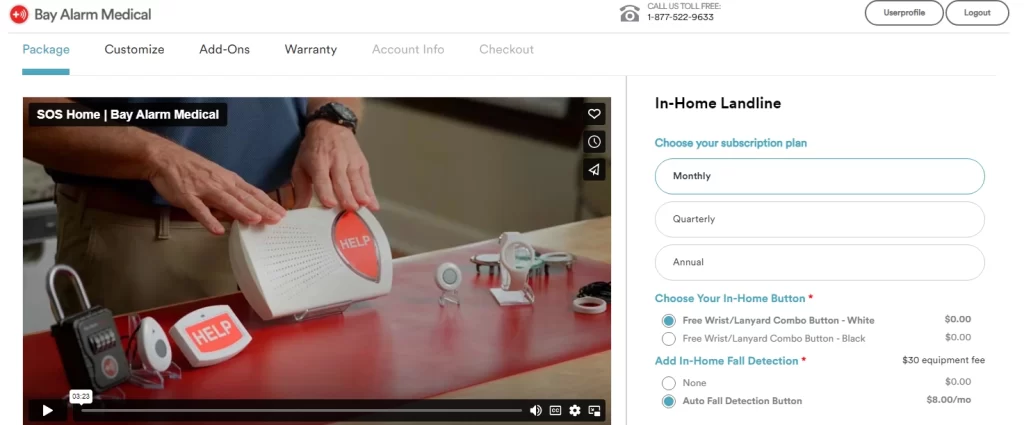
The ordering process on the Website is straightforward:
- Select the system you want.
- Choose your options.
- Enter your billing and contact information – and information for where the unit will be used (if different from the other addresses).
- Choose a shipping option.
I selected the black wristband combo, fall detection, and standard shipping. My system arrived in 3 business days via UPS.
Unboxing and setup process
The SOS Home System was securely packed in an easy-to-open box inside the exterior shipping box. An 11-page Quick Start Guide explained the basics of setting up the system and testing the range and Help buttons. It would have taken me less than 5 minutes from unboxing to testing if I hadn’t taken time to photograph the packaging, etc.
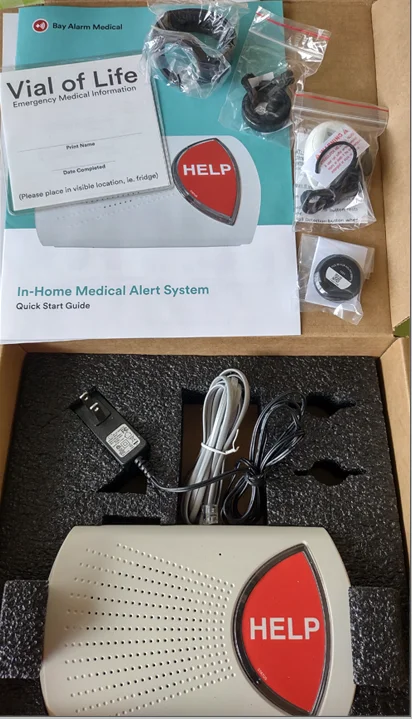
The lanyard lengths are the same for the help button and fall detection button. At a height of 5’ 1”, I was pleased to find that they’re adjustable. Otherwise, the lanyard would have been way too long for comfort. That was an issue for me with some of the competitors’ non-adjustable lanyards.

Both buttons are lightweight. However, if you have the fall detection option, it’s probably more comfortable to wear your help button on the wristband than to manage two pendants.
|
|
|

I selected the black wristband because I thought it would make the help button stand out less. It closely resembles the fitness trackers that people of all ages wear. In fact, one in five adults wear an activity watch daily. This is a selling-point for those who want a discreet emergency response system.
Although I have a small frame, the help button didn’t feel uncomfortable when worn on the wristband. I tried it first on the inside of my wrist, but accidentally activated the alarm when I leaned on the arm of my desk chair. It’s probably better to wear it “button up.”
App installation and registration
Bay Alarm Medical has a free app for both Android and IOS. It allows you to manage your account online, review your device history, manage your billing, update emergency contacts, etc. Unlike MobileHelp’s account management app, there’s no extra monthly charge for this service. I had no problems installing it on my Android phone, logging in, and reviewing my account.
As an added plus, Bay Alarm gives customers access to the same functions through its website, so users don’t need a tablet or mobile device to access important account information or update it when required.
Here are some screenshots from the app:
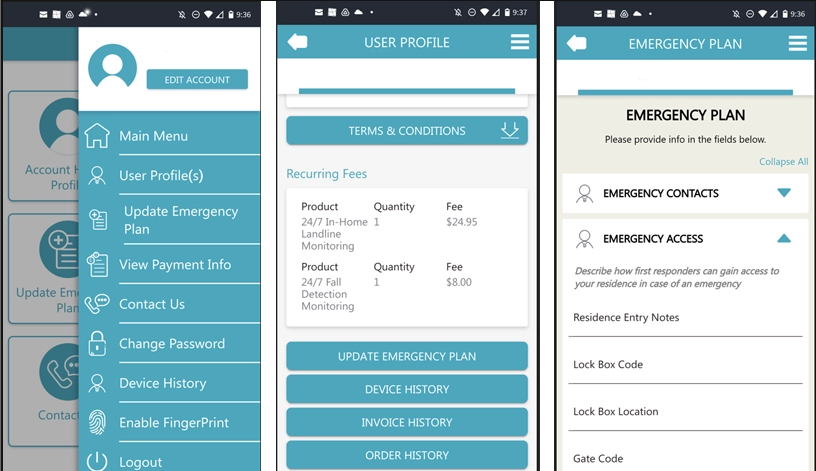
Bay Alarm Medical SOS Home unit testing
The Bay Alarm Medical unit testing is a two-step process:
- Range testing – How far from the base unit do you get service?
- Real-time testing – When you press the help button or experience a fall, does the system respond?
The range testing process went smoothly. I followed the instructions in the Quick Start Guide for the help button:
- Press the T/L button on the back of the base unit. Wait for it to announce that it’s in “Range Test Mode.”
- Press the Help button and listen for the tone from the base unit. That means the unit is detecting the button.
- Test the button throughout the home and outside to identify the range limits and identify areas with limited or no coverage.
I tested both the help button and the fall detection button. Both performed spot on.
I had coverage throughout my 3-story home and within a hundred yards outside of the house — enough to range to safely go to the garage, basement, etc. I only had trouble when I tried to range test farther away – going 750+ feet away from the house. Notably, the problem wasn’t lack of coverage. Instead,I found that the Range Test Mode times out after 45 seconds if you don’t perform a test.
Unless you’re an accomplished sprinter, it’s best to have a friend or family member help with range testing outside the home. When I enlisted my spouse’s help, I had no problems connecting to the base unit from 1,000 feet from my house.
Once the range testing was complete, I tested the help button and fall detection reliability.
The fall detection pendant was exceptional. I couldn’t fool it with a “fake fall” by bumping into a door frame, knocking it against a table, etc. In situations where I simulated a fall or fell on purpose, the system immediately recognized it and initiated a call:
- Fell forward while going up stairs (twice) – The system recognized each incident as a fall.
- Rolled off the couch onto the floor (twice) – The system recognized each incident as a fall.
- Tossed the pendant to the floor from a height of 4 feet (twice) – The system recognized each incident as a fall.
The base unit immediately announced “fall detected” and initiated a call to the monitoring center.
Emergency Response Times
When I tested the help button – by pressing the button on the unit and on the lanyard – I was able to get an operator on the line within 40 seconds. Rapid response times are critical. Research shows that delayed response to a fall can result in serious medical and emotional complications.
I encountered difficulty while testing the fall detection response, but that was due to a misunderstanding on my part.
During my first fall detection test, the base unit connected in 26 seconds and announced it was transferring me to an operator. After another 15 seconds, the unit started two-toned beeping that lasted long enough that I thought I’d been disconnected. I reset the system without speaking to an operator.
I checked to make sure my landline was working and that the base unit was connected properly. Then I pressed the fall detection button again. The same thing happened a second time: a quick connection followed by a wait for the operator and the strange beeping sound. I reset it again.
Next, I called Bay Alarm Medical to speak with a tech support person. Someone answered quickly – no hold time! I explained the problem I was having and played the recording. The representative reassured me that the beeping was normal: it was the ringing sound for the operator and I should have waited for someone to answer.
He explained that the system takes about 3 minutes to reset after an emergency call or test. I hadn’t waited long enough after my first test to try again, and that was why I couldn’t hear the operator the second time.
However, from my perspective, the beeping didn’t sound anything like a phone ringing; it sounded like an error beeping. The system response would be much less confusing if it just repeated “connecting you to an operator, please wait.”
Fortunately, it was a temporary issue. Subsequent tests were trouble-free, and the operator answered within 40-45 seconds each time.
Water resistance
According to the National Institute of Aging, 80% of falls happen in the bathroom due to slippery surfaces and high structures. Moreover, bathroom falls are more likely to cause a serious injury than slips or trips in other parts of the home. That’s why water resistance is an important factor to consider.
The Bay Alarm SOS emergency button is 100% waterproof, so you can wear it while showering, toileting, and grooming (shaving and hair care). You can bathe while wearing the lanyard, but we don’t recommend swimming while wearing it or submerge it in water for longer periods.
Fall detection reliability
The fall detection was outstanding! I was never able to trigger a false alarm, but for real and simulated falls, the unit immediately initiated a call.
The fall detection pendant had the same range as the regular help button, so I could walk to the edges of our property without worrying that I was out of range if there were an emergency.
Pricing
What’s included in the base price?
There’s no equipment cost for the SOS Home Landline system, but there is a one-time $30 equipment fee for the fall detection pendant.
Are discounts available?
Bay Alarm Medical doesn’t offer AARP or other organizational discounts. There are also no discounts for quarterly or annual plans – the monthly price is the same. The sales representative explained that they often have money-saving promotional offers available. At the time I ordered, there were no free shipping or free month promos available for the landline system.
Returns
The cancellation and return process was quick and painless.
- I called the toll-free number for Bay Alarm Medical and selected the “cancel service” option.
- A representative answered immediately and asked for the information they had on file for my account: name, address, and phone number.
- She asked if there was a problem with the system and if I’d like to try a different Bay Alarm Medical system – I replied no to both questions.
- Finally, she verified my email address and said she was sending an email with the information I needed to return the system for a full refund, less shipping.
By the time we completed the call, I had an “Instructions to cancel within a trial period” email from Bay Alarm Medical. It explained how to turn off and pack the system and it encouraged me to save the shipment tracking information. There is no prepaid shipping label provided.
Additional information about returns:
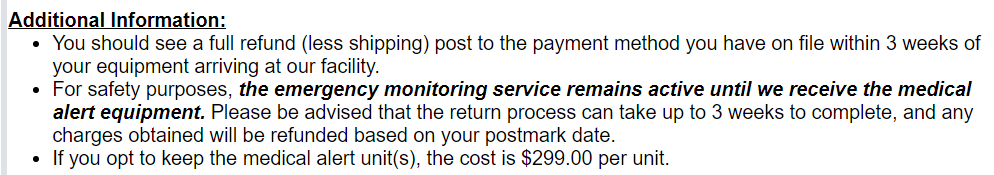
Summary
Bay Alarm Medical’s SOS Home Landline system is one of the best I’ve tested in terms of price and reliability. The 1,000 foot range makes it an excellent choice for someone who has a large home lot or a long walk to the mailbox. It’s affordable and reliable – a winning combination.
| Pros: | Cons: |
|
|
Bay Alarm Medical’s SOS Home Landline system is one of the best in its category. It offers reliable service with optional fall detection at an affordable price. It’s a solid choice for someone without reliable home cellular service.

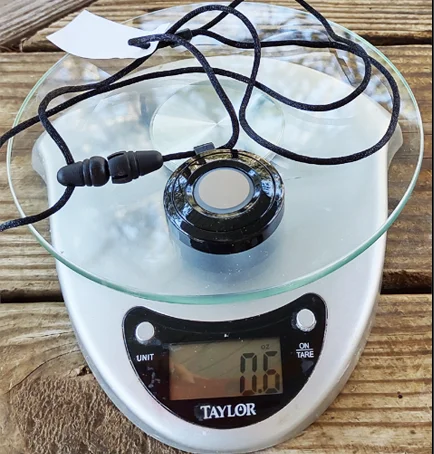


One Reply to “Bay Alarm Medical SOS Home Landline System Review”
Comments are closed.