MedicalAlertBuyersGuide.org is an independent review site. We may earn compensation from the providers below. Learn More
The Best Medical Alert Systems of 2025
Find the best life saving medical alert systems for mom and dad. Our team performed 12,000 hours of research on 16 leading medical alert brands. We followed that with over 520 hours of hands-on testing conducted by our team.
Medical alert systems offer peace of mind and security for seniors and their families. These devices act as a crucial connection for individuals who may need immediate medical assistance.
A medical alert system is designed to provide fast, accessible help to people facing urgent health issues. It typically combines wearable devices with a central monitoring service for quick responses.
Medical alert systems are particularly vital when falls occur. The first hour after a fall, often referred to as the “golden hour,” is critical. Studies show that 62% of fall victims who don’t receive help during this time may lose their ability to live independently. As noted by Adult-Gerontology Nurse Practitioner Jenny Sanford, “a good fall detection system may help saves lives.”
Beyond fall response, those with medical alert subscriptions often spend fewer days in the hospital and reduce overall healthcare costs. While the benefits of these systems are clear, the wide variety of available options can make choosing the right one challenging.
Whether you’re searching for budget-friendly options, advanced mobile features, or systems tailored for home use, our reviews will guide you to the best choice. Check out our video below where we hands-on show you the different types of medical alert systems: in-home, mobile, and watches so you can decide which one works best for you. You can also find our top recommended systems below. Take your time exploring!
How We Tested: Hands-On Testing + In-Depth Reviews
Our team invested 12,000 hours researching 16 leading medical alert brands to pinpoint the most effective systems. Following this, we dedicated over 520 hours to hands-on testing. We conducted undercover purchases, acquired each system ourselves, and scrutinized every aspect of the user experience—from purchase and installation to practical use, numerous button activations, and testing the automatic fall detection feature.
We meticulously evaluated both the technical capabilities of the systems and the quality of customer service from the companies. During our interactions, we identified brands that provided straightforward evaluations as opposed to those pushing for higher subscription fees. We highlighted companies employing aggressive sales strategies, along with issues like high initial costs, restocking fees, and complex return policies. In our fall simulations, we assessed the responsiveness and follow-up procedures of the emergency operators.

Best Medical Alert Systems Comparison Chart
| Monthly Rates | Activation Fees | Shipping Fees | Trial Period | See Plans | Read Review | |
|---|---|---|---|---|---|---|
| Bay Alarm Medical | $24.95/mo - $54.96/mo | None | $15 - Free for quarterly & annual subscriptions | 15 days | SHOP | Read Review |
| MedicalAlert | $27.95/mo - $47.95/mo | $99.95 | $24.95 - Free for semi-annual & annual subscriptions | None | SHOP | Read Review |
| Lifeline | $29.95/mo - $44.95/mo | $99.95 | $29.95 - Free for semi-annual & annual subscriptions | None | SHOP | Read Review |
| Lifestation | $35.95/mo - $47.95/mo | $99.95 | $12.50 - Free for semi-annual & annual subscriptions | 30 days | SHOP | Read Review |
| ADT Medical Alert | $31.99/mo - $41.99/mo | $99 | $29.99 - Free for quarterly & annual subscriptions | None | SHOP | Read Review |
| GetSafe | $29.95/mo - $39.95/mo | None | $0 - Free Shipping across all products | 15 days | SHOP | Read Review |
The Best Medical Alert Systems of 2025
- Bay-Alarm-Medical - Best Customer Service & Pricing Plans
- Medical-Alert - Best for Ease of Use & Setup
- Lifeline - Best for Professional Installation
- LifeStation - Best for In-House Monitoring
- GetSafe - Best System for Inside the Home
- ADT - Best for Brand Reputation
Medical Alert Systems Provider Overview
Bay Alarm Medical Overview
After hearing numerous glowing reviews about Bay Alarm Medical’s exceptional buying experience, we decided to give it a try ourselves—and the feedback didn’t disappoint. From the moment we reached out, our care representative was warm, knowledgeable, and eager to understand our specific needs. Initially, we were a bit hesitant about the process, but the representative’s genuine concern quickly put us at ease.
They took the time to thoroughly discuss everything, including symptoms and comfort preferences for our loved one, and only recommended what was necessary. Since seniors can have strong preferences when it comes to medical alert devices, it was great to see Bay Alarm Medical offer a variety of options—whether a discreet necklace or a bracelet. The sales team was genuinely helpful and never pressured us into making decisions. Their approach earned our trust right away. It was also reassuring that, even though we were willing to pay for extras, they made sure we double-checked that our parents were truly comfortable with any add-ons.

Our order arrived promptly within just a few days, and setting up the system was a breeze. The included Quick Start guide was easy to follow, even for those with limited vision. The response time was impressively fast. On average, during our testing, we connected with an operator in about 12 seconds—slightly faster than other systems we tried. Each time we pressed the button, the operator greeted us warmly, which helped us feel safe and reassured.
We tested all four of Bay Alarm Medical’s products, including the in-home system (both landline and cellular), SOS All-In-One, SOS Mobile, and the SOS Smartwatch. Every system worked flawlessly, and we were particularly pleased with the mobile GPS tracking feature, which provided accurate real-time locations. The fall detection feature was also reliable, with no false alarms over two days of testing.
Overall, we were thoroughly impressed with Bay Alarm Medical’s service. With affordable pricing and a wide range of options, they have easily become our top-rated medical alert system for 2024. To watch an unboxing video and see the product for yourself, check out this three-minute clip by an emergency room nurse who knows first hand how important medical alert systems are.
Medical Alert Overview
Medical Alert by Connect America is one of the leading providers of personal emergency response systems (PERS) in the country, serving both private-pay individuals and an extensive network of healthcare providers. As a longstanding and trusted player in the field, they have helped shaped the industry to what it is today.
In the 1990s and early 2000s, companies like Life Alert and Lifeline dominated the market, often locking seniors into lengthy 3-year contracts. Connect America revolutionized the space by allowing clients to cancel their service at any time, a feature that has since become standard across most top providers.

If you’re seeking a dependable and straightforward home system, Medical Alert is an excellent option. Their systems are user-friendly and easy to set up, with lightweight help buttons and long-lasting batteries. Medical Alert has also recently added a new smartwatch to their lineup that’s simple to use and good on battery life.
You can also add fall detection for an extra $10 per month, a highly recommended feature given that one in four Americans over 65 experience falls each year, with many leading to injuries requiring medical care.
Overall, Medical Alert is a well-established and reliable company. Additionally, they offer monitoring services beyond the U.S. borders, adding extra value for customers.
Lifeline Overview
Lifeline has earned a spot on our 2025 Best list with its user-friendly and dependable alert systems. For those seeking a well-known brand in healthcare and are open to paying a bit more, Lifeline’s medical alert devices are a solid choice.
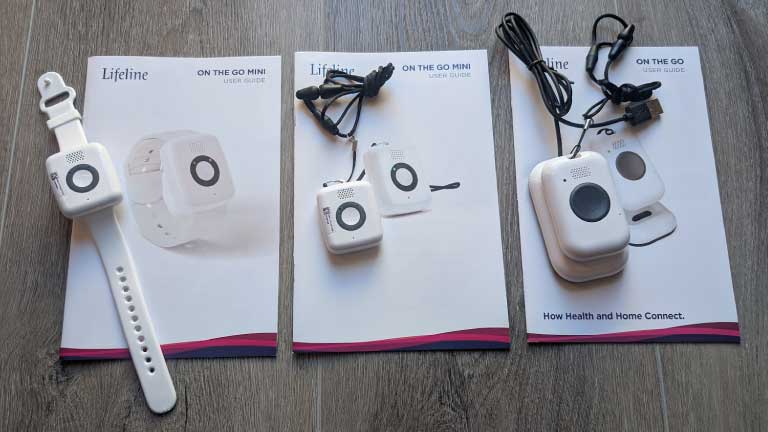
Known for their simplicity in setup, maintenance, and emergency use, we also suggest adding Auto Fall Detection if your loved ones are at risk of falls or blackouts.
As a premium service backed by years of proven reliability, we confidently recommend Lifeline and are pleased to feature it among our top picks this year.
LifeStation Overview
Based in New Jersey, LifeStation delivers 24/7 medical monitoring all at a fair price with great terms. They monitor their customers in-house (Affiliated Monitoring) and have a proven track record of protecting seniors. LifeStation is even recommended by some health insurance plans, like Aetna who offers their members a discount on monthly service.
LifeStation has a strong history in the industry. Back in the 90’s and early 2000’s, the industry was dominated by Life Alert, Philips Lifeline, and other companies that all required seniors to sign ridiculous 3-year contracts.
If you’re looking for a reliable and simple in-home system, LifeStation fits the bill. Their in-home systems are easy-to-install, easy to use, and incredibly reliable. The alert buttons are light and also have long-lasting batteries. When setting up the system, LifeStation allows an unlimited number of relatives or friends on the emergency call list and they also allow you to set up instructions for how you want emergencies handled!
LifeStation is a very reputable company that’s been around for quite a long time. They don’t have the prestige or testimonials like our higher-ranked providers have but when the button is pushed, you can be sure help will arrive.
GetSafe Overview
With extensive experience in wireless home security, GetSafe is expanding its services by introducing medical alert systems to its lineup. From the start, it’s evident that GetSafe stands out in two key areas.
First is its unique system design. Do you have loved ones who resist wearing a medical alert button? GetSafe’s medical alert system operates without requiring any wearable device. The goal is to create a safety net throughout the home using wall-mounted buttons. This setup is ideal for individuals who only need assistance while at home, as the devices do not function outside the house. In addition to providing practical safety, the hardware is sleek and easy to install, offering a user-friendly experience without an obvious “emergency” look.
 The second differentiator is GetSafe’s pricing approach. Most medical alert providers increase monthly fees as more devices are added. GetSafe, however, keeps monitoring costs fixed at $27.95 per month, with customers purchasing additional devices upfront. The company offers three straightforward packages based on home size, making it easy to understand how much coverage you need.
The second differentiator is GetSafe’s pricing approach. Most medical alert providers increase monthly fees as more devices are added. GetSafe, however, keeps monitoring costs fixed at $27.95 per month, with customers purchasing additional devices upfront. The company offers three straightforward packages based on home size, making it easy to understand how much coverage you need.
GetSafe has successfully developed a system that allows users to access 24/7 help without the inconvenience of wearing a button. We applaud their effort in creating a stylish, unobtrusive, and seamless medical alert solution.
ADT Health Overview
ADT’s Medical Alert systems provide 24/7 monitoring and emergency assistance for seniors or individuals with medical conditions who might need help during a fall or other health emergencies. Users wear a device, such as a pendant or wristband, with a button that directly connects them to ADT’s monitoring center when pressed.

Among the top five systems we evaluated, ADT’s equipment was the least impressive. The in-home unit had a noticeable yellowish tint, and the mobile device felt cheaply made with its plasticky appearance. Despite this, ADT remains a trusted name when it comes to monitoring services. The monitoring center assesses the situation and dispatches emergency aid if necessary. The systems also come with additional features such as fall detection and GPS tracking for added security.
ADT offers a variety of subscription plans tailored to different needs and budgets, allowing users to choose a package that fits their preferences.
Find the Best System for Your Needs
In-Home vs mobile? Landline vs cellular? Wearable buttons vs wall buttons? Automatic fall detection and GPS tracking? These are just some of the options you have when choosing the right medical alert system. This page is dedicated to choosing the best overall brand but this website also has guides if you wish to dig a little deeper. Check them out:
- Best Medical Alert Systems with Landlines
- Best Mobile Medical Alert Systems
- Best Medical Alert Smartwatches
- Best No Fee Medical Alert Systems
- Best All-In-One Medical Alert Systems (coming soon)
Budgeting for Your Medical Alert System
When choosing a medical alert system, we’d all love to have access to every advanced feature without worrying about the cost. However, with approximately 40% of older Americans relying solely on Social Security, budget plays a crucial role in decision-making.
We understand that families on fixed incomes need practical, cost-effective solutions. That’s why setting a budget and prioritizing essential features is the smartest approach. To simplify this process, we’ve conducted a comprehensive cost analysis to help you find a system that fits your financial situation while providing reliable emergency protection.
Monitoring Costs
The most critical factor in a medical alert system is its 24/7 professional monitoring service. This is the heart of the system, ensuring that a live agent is always available to respond to emergencies.
- In-home medical alert systems: Typically cost $25-$30 per month for monitoring.
- Mobile medical alert systems: Generally range from $40-$50 per month due to the added cost of cellular connectivity and GPS tracking.
- Automatic Fall Detection: A highly recommended add-on, usually costing an additional $10 per month.
Most top providers offer flexible pricing solutions to accommodate different budgets, ensuring that customers get the protection they need without overspending.
Equipment Costs
Most in-home medical alert systems include a free base unit upon sign-up, though the equipment must be returned if the service is canceled. The wearable emergency buttons used with these systems are long-lasting but may need replacing every few years, typically costing $20-$30 per button.
For mobile alert devices, there is usually an upfront cost for the hardware. These devices are purchased outright and do not need to be returned upon cancellation. Expect to pay anywhere from $80-$200 for a mobile unit.
Since mobile devices are used daily and undergo more wear and tear, we highly recommend purchasing an extended warranty plan for added protection—much like you would for a smartphone.
Activation Costs
Some companies charge an activation fee to offset the cost of providing the device. Our research found that most providers will charge either an equipment fee or an activation fee at sign-up.
Best value tip: Choose a provider that charges an equipment fee instead of an activation fee, as this ensures you are paying for a physical product rather than a non-refundable setup charge.
Long Term Contracts
One of the biggest red flags when choosing a medical alert provider is long-term contracts. The best companies allow customers to cancel anytime without hefty penalties.
Many providers offer discounts for pre-paying for a year, but always check the cancellation policy.
Our top provider, Bay Alarm Medical, prorates any unused months, ensuring customers don’t lose money if they cancel due to moving into assisted living or other life changes.
So How Much Will I Be Spending?
Based on our latest surveys:
In-home medical alert system users typically spend $30-$40 per month.
Mobile medical alert system users spend $40-$50 per month plus an additional $80-$150 for the mobile device of their choice.
By understanding these costs upfront, you can find a medical alert system that fits your budget while ensuring your safety and peace of mind.

Here's How a Medical Alert System Works
A medical alert system is designed to provide quick and easy assistance to individuals who may need urgent medical attention. It works through a combination of wearable devices and a centralized monitoring system. Here’s a simple breakdown of how it operates:

1. Press the Button on Your Device
A medical alert system includes a wearable device, such as a pendant or bracelet, with an emergency button. This button is easily accessible and can be pressed by the user in case of an emergency. It serves as a quick and convenient way to send a distress signal for help.

2. Professionally Trained 24/7 Agent Recieves Call
When the emergency button is pressed, a distress signal is transmitted to a monitoring center staffed by trained professionals who are available around the clock. They receive the signal and promptly assess the situation. The monitoring center serves as a centralized hub for emergency response, ensuring that help is just a call away at any time of the day or night.

3. Remain Calm and Wait for Help to Arrive
Once notified, appropriate medical professionals will arrive to assess the situation and take care of your needs. If they determine that you need to go to the hospital, they will transport you there fast. Rapid response, under an hour, is important because you’ll experience faster treatment and recovery time. Also, quickly addressing medical issues can reduce medical bills.
Life-Saving Medical Alert Add-Ons. Widen Your Safety Net!
When you select a medical alert provider, you’ll also need to decide on any additional accessories. This can mean requesting additional buttons for safety. Lock boxes and Vials of Life provide additional protection and are recommended by most providers.

Automatic Fall Detection Buttons
Automatic fall detection has become an indispensable feature of medical alert systems, offering critical benefits that ensure safety and enhance quality of life. Here’s why this technology matters more than ever.
1. Quick Emergency Assistance
Automatic fall detection is designed to recognize when a fall occurs and immediately notify caregivers or emergency services. This swift action ensures help arrives as quickly as possible, minimizing delays in medical intervention. Prompt assistance can be life-saving, reducing the risk of serious complications and promoting faster recovery.
2. Greater Security and Peace of Mind
For older adults or individuals with mobility limitations, automatic fall detection provides an added layer of safety. Knowing that help will be summoned automatically—even if they cannot manually activate an alert—brings significant reassurance. This feature allows users to maintain their independence while offering comfort and confidence to their families and caregivers.
3. Better Health Outcomes
The ability to detect falls and respond quickly contributes to improved healthcare outcomes. Early intervention not only reduces the likelihood of extended hospital stays but also supports faster healing. Furthermore, the data collected by fall detection systems can help identify patterns or recurring risks, allowing caregivers and healthcare providers to implement preventative measures effectively.
In summary, automatic fall detection is a vital component of today’s medical alert systems. By ensuring rapid response, promoting a sense of security, and contributing to improved health outcomes, this feature plays a key role in protecting individuals and supporting their well-being.
![]()
Mobile GPS Device Tracking
When choosing a mobile medical alert system, most options come equipped with location tracking technology. Whether powered by GPS, Wi-Fi Positioning Systems (WiPS), or both, this feature enables caregivers, family members, and monitoring centers to quickly locate the user during emergencies—provided the device is being carried.
Enhancing Safety for Vulnerable Individuals
Location tracking is particularly valuable for those with conditions like Alzheimer’s or dementia, where the risk of wandering and disorientation is a concern. By offering real-time location information, these devices help prevent dangerous situations and ensure that loved ones can be found quickly if they stray from familiar surroundings.
Providing Critical Location Data
While location tracking does depend on the user carrying the device, it can still deliver crucial information about their last known position. This data is invaluable in locating someone who may be lost or in distress, especially in emergencies where every moment counts.
In short, mobile GPS device tracking adds a powerful layer of safety to medical alert systems. By combining real-time location monitoring with geo-fencing and emergency support, this technology helps protect individuals, offering peace of mind to both users and their loved ones.

Wall Buttons are Useful
Wall buttons are a practical and popular addition to medical alert systems, especially for individuals who prefer not to wear a personal device or may occasionally forget to put one on. Many users choose to install multiple buttons—often 10 or more—for comprehensive home coverage.
Strategic Placement for Maximum Protection
These buttons are designed to be easily placed in key areas throughout the home, such as bathrooms, staircases, kitchens, and bedrooms. To ensure accessibility, it’s important to position them low enough to be reachable in case of a fall, enhancing safety and usability.
Affordable, Reliable, and Flexible
Wall buttons are not only budget-friendly but also easy to install, requiring no special tools or expertise. Simply stick them where they’re needed. Since they run on batteries rather than needing an outlet, they offer flexibility in placement. Most models feature batteries that last five years or longer, providing long-term reliability.
Boosting Home Safety
By installing several buttons around the home, you can significantly increase overall security and peace of mind. With their affordability, ease of use, and dependable performance, wall buttons are an excellent choice for anyone looking to enhance their medical alert system.
Look into the products at GetSafe Medical Alert Systems, particularly if you do not want to wear a medical alert button.

Importance of Lock Boxes
When an alert button is pressed, the top priority is getting help to the individual as quickly as possible. While family members or neighbors are often the first point of contact, critical emergencies may require professional responders, such as EMTs or firefighters, to intervene.
Ensuring Fast and Hassle-Free Access
In emergencies, every second counts. A lock box with a spare key allows emergency personnel to enter your home quickly and without causing damage. Without one, responders might need to force entry through a door or window, wasting valuable time and potentially resulting in costly repairs.
Convenience and Coordination with Monitoring Services
Many medical alert providers offer lock boxes as part of their service. The monitoring center keeps the combination code on file and can provide emergency personnel with the lockbox’s location and code when they arrive, ensuring smooth and rapid access.
Protect Your Home While Staying Safe
A lock box is a simple yet effective tool to enhance your medical alert system. It safeguards your property while enabling emergency responders to focus on what matters most—delivering the care you need without delay.
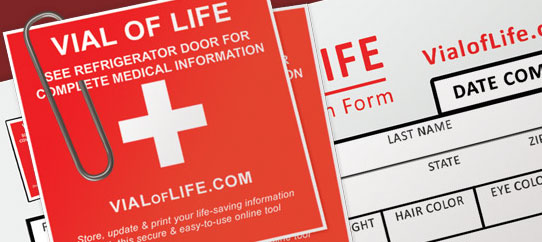
Vial of Life Helps You When You Can’t Speak
The Vial of Life accessory offers essential information to EMTs when you are unable to communicate. This packet, crucial in emergencies, contains all your medical details, aiding faster and more effective treatment if you’re taken to the hospital or emergency room.
Typically, it is attached to the refrigerator door. To set it up, you include information about your medications, allergies, and other health details. EMTs are trained to look for it, and the provider will also remind them to access it. You can also place these packets in other locations like your car, bedside table, or near a phone.
Most medical alert providers offer this service free of charge.
In-Home Systems vs. Mobile GPS-Enabled Devices
Depending on your mobility and lifestyle, you’ll want to know about the two types of medical alert systems available. It’s important to understand what they are before buying them. Here are a few pros and cons for each system.

In-Home Medical Alert Systems
Pros of In-Home Medical Alert Systems:
- Dependable Home Coverage: In-home medical alert systems are specifically designed for residential use. With a base unit connected to a landline or cellular network and a wearable emergency button device, these systems provide reliable coverage within your home, ensuring peace of mind and quick access to assistance when needed.
- Extended Battery Life: These systems often feature base units that remain plugged into a power source, offering continuous operation without frequent battery recharges. This guarantees that the system is always operational, eliminating concerns about battery depletion.
- Simple Setup and Operation: In-home medical alert systems are easy to install and use. They usually come with clear, user-friendly instructions and can be set up quickly without professional help. Once installed, using the system is straightforward—just wear the device and press the emergency button if needed.
Cons of In-Home Medical Alert Systems:
- Restricted Range: The coverage of in-home medical alert systems is typically limited to your home and its immediate vicinity. If you go beyond this range, such as for a walk or to run errands, the system’s effectiveness may be reduced.
- No GPS Tracking: Unlike mobile medical alert systems, in-home systems usually lack GPS tracking. This means if you need emergency help and can’t communicate your location, the system might not provide accurate information to responders.
- Reliance on Home Infrastructure: These systems depend on a stable landline or cellular connection. Issues like power outages or network disruptions can temporarily disable the system, compromising its reliability.
In-home medical alert systems offer dependable coverage within your home, long battery life, and ease of installation and use. However, they are limited in range, lack GPS tracking, and depend on your home’s infrastructure for connectivity.

Mobile Medical Alert Systems Including Smartwatches
Pros of Mobile Medical Alert Systems:
- Portability and Flexibility: Mobile medical alert systems, such as portable battery-powered devices and smartwatches, offer protection wherever you go. These systems use cellular technology, allowing you to stay connected and request help even when you’re away from home. Whether traveling, visiting friends, or running errands, mobile systems provide on-the-go peace of mind.
- GPS Location Tracking: Many mobile medical alert systems include GPS technology, enabling emergency responders or monitoring centers to accurately locate you in an emergency. This is particularly helpful if you have a medical condition that could cause confusion or disorientation.
- Wide Coverage Range: Mobile systems operate on cellular networks, offering coverage across a wide range of areas. As long as cellular service is available, you can access the emergency response features of your mobile medical alert system, no matter where you are.
Cons of Mobile Medical Alert Systems:
- Battery Life: Mobile medical alert systems depend on battery power. Depending on the device and usage, frequent recharging may be necessary. Ensuring the device is adequately charged is essential for maintaining its functionality when needed.
- Dependence on Cellular Reception: While mobile systems provide broad coverage, they rely on cellular reception. If you’re in an area with weak or no cellular signal, the system’s effectiveness may be compromised. It’s crucial to verify the coverage quality in your area before selecting a mobile medical alert system.
- Risk of Device Loss or Damage: The portability of mobile medical alert devices means there is a risk of loss or damage. Misplacing or damaging the device could hinder your ability to access emergency assistance when necessary. Taking precautions to keep the device secure and protected is important.
Mobile medical alert systems offer portability, GPS tracking, and wide coverage, enabling you to stay connected and request help even when away from home. However, they have potential drawbacks, including reliance on battery life and cellular reception, as well as the risk of device loss or damage. Additionally, they are generally more expensive and require an upfront device purchase.
Choosing Your Medical Alert
Now that we’ve reviewed five of the top medical alert providers, you have a solid starting point for finding the best system to ensure your loved ones receive fast, reliable assistance whenever needed. These industry-leading choices offer nationwide coverage and advanced safety features to give families peace of mind.
This updated buyer’s guide is designed to help you narrow down your options and select a system that aligns with your budget, lifestyle, and personal needs. To provide the most accurate recommendations, we conducted hands-on testing through mystery shopping—purchasing and setting up the top-rated medical alert systems while thoroughly evaluating their equipment, monitoring services, and ease of use.
Our comprehensive assessment covers the entire customer experience, from initial purchase and sales interactions to service quality after activation. While many medical alert systems offer similar core features, it’s often customer support and reliability that set one provider apart from another. A responsive, friendly, and knowledgeable support team can make all the difference in an emergency.
Not all brands made it into our Top 5 list, but many still offer valuable options. If you’re curious about other providers, additional features, or key decision-making factors, scroll down to check out our Frequently Asked Questions section for more insights.

- https://www.ncbi.nlm.nih.gov/pmc/articles/PMC4499195/
- https://www.visn8.va.gov/VISN8/PatientSafetyCenter/research.asp
- https://visual.ly/community/Infographics/health/risks-costs-senior-fall-injuries
- https://www.cdc.gov/falls/data/falls-by-state.html
- https://tma.us/programs/fivediamond/
- https://www.cdc.gov/falls/facts.html
- https://www.ncbi.nlm.nih.gov/pmc/articles/PMC5699193/
- https://www.performancehealth.com/articles/the-impact-of-falls-on-the-elderly-infographic









